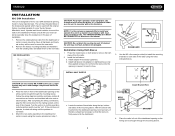Jensen VM9022 Support Question
Find answers below for this question about Jensen VM9022 - DVD Player With LCD Monitor.Need a Jensen VM9022 manual? We have 1 online manual for this item!
Question posted by marazall on July 11th, 2010
Am Stations Wont Work On My Jensen Vm9022
my jensen vm9022 wont play any stations on AM band on my 2009 toyota tundra, does anybody know why?
Current Answers
Related Jensen VM9022 Manual Pages
Similar Questions
How Do I Fix Myself Jensen Dvd Din Double Display With Control Volume Vm9022
I Have Dvd Din Double Vm9022 ,my Car Last 3 Month Ago Good Everything But Now Show Me My Control Vol...
I Have Dvd Din Double Vm9022 ,my Car Last 3 Month Ago Good Everything But Now Show Me My Control Vol...
(Posted by nilrahman6 4 years ago)
Error Everything!!!
Ok so my jenson touch screen wont even take cds or dvds I cant load andif I play it says bad disk an...
Ok so my jenson touch screen wont even take cds or dvds I cant load andif I play it says bad disk an...
(Posted by 804mazda 9 years ago)
Jensen Dvd Player Wont Take The Dvd All The Way In And Then It Wont Eject
(Posted by Evergdhawa 10 years ago)
Lcd Monitor
how to assemble how assembly cable from the cd player to the cd monitor looks need a photo of how th...
how to assemble how assembly cable from the cd player to the cd monitor looks need a photo of how th...
(Posted by chickmagnet31525 10 years ago)
Need Help With Uv8 Phase Linear Dvd Player
can you tell me y my uv8 phase linear cd/DVD player won't read DVDs? When I put in a brand new DVD i...
can you tell me y my uv8 phase linear cd/DVD player won't read DVDs? When I put in a brand new DVD i...
(Posted by roarktia 10 years ago)