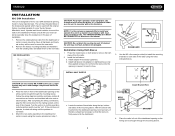Jensen VM9022 Support Question
Find answers below for this question about Jensen VM9022 - DVD Player With LCD Monitor.Need a Jensen VM9022 manual? We have 1 online manual for this item!
Question posted by Anonymous-104224 on March 22nd, 2013
Jensen Vm9022 Touchscreen Not Responding To My Touch.
touchscreen isn't responding to my touch. awhile ago the screen would just go black when opening it or keeping it at a tilt. so i kept it all the way in and it worked fine. now the screen has a display, but won't respond to touch. could it be the ribon? i moved the ribon around alittle, but still nothing
Current Answers
Related Jensen VM9022 Manual Pages
Similar Questions
I Have A Jensen Awm970 When You Put A Cd,dvd Or Usb Input The Display Says Loadi
I have a Jensen AWM970 when you put a cd,dvd or use the usb input the display just says loading and ...
I have a Jensen AWM970 when you put a cd,dvd or use the usb input the display just says loading and ...
(Posted by tmills1955 9 years ago)
Lcd Monitor
how to assemble how assembly cable from the cd player to the cd monitor looks need a photo of how th...
how to assemble how assembly cable from the cd player to the cd monitor looks need a photo of how th...
(Posted by chickmagnet31525 10 years ago)
The Touchscreen Won't React To My Touch?
I have a "phase linear series uv10" radio and everything works, but the touchsreen won't react to my...
I have a "phase linear series uv10" radio and everything works, but the touchsreen won't react to my...
(Posted by amichael317 10 years ago)
Need Help With Uv8 Phase Linear Dvd Player
can you tell me y my uv8 phase linear cd/DVD player won't read DVDs? When I put in a brand new DVD i...
can you tell me y my uv8 phase linear cd/DVD player won't read DVDs? When I put in a brand new DVD i...
(Posted by roarktia 10 years ago)
It Works Fine Just The Touch Dont Respond Whats Wrong With It?!
(Posted by Gabodyrdek 11 years ago)