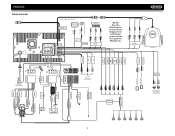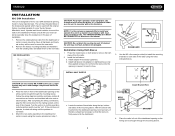Jensen VM9022 Support Question
Find answers below for this question about Jensen VM9022 - DVD Player With LCD Monitor.Need a Jensen VM9022 manual? We have 1 online manual for this item!
Question posted by josephkorn70 on December 9th, 2022
I Have A Jensen Not Vm9022 I Just Finished Installing And When I Powered On Ever
I have a Jensen vm9022 just finished installing everything powers on but whenever I go the volume number continues to flash and no sound
Current Answers
Answer #1: Posted by SonuKumar on December 9th, 2022 8:43 AM
https://www.manualslib.com/manual/893243/Jensen-Vm9022.html?page=2#manual
follow troubleshooting page as well as wiring and connection page to very
Please respond to my effort to provide you with the best possible solution by using the "Acceptable Solution" and/or the "Helpful" buttons when the answer has proven to be helpful.
Regards,
Sonu
Your search handyman for all e-support needs!!
Related Jensen VM9022 Manual Pages
Similar Questions
How Do I Fix Myself Jensen Dvd Din Double Display With Control Volume Vm9022
I Have Dvd Din Double Vm9022 ,my Car Last 3 Month Ago Good Everything But Now Show Me My Control Vol...
I Have Dvd Din Double Vm9022 ,my Car Last 3 Month Ago Good Everything But Now Show Me My Control Vol...
(Posted by nilrahman6 4 years ago)
My Cd Dvd Player Won't Work At All In My Jensen...everything Else Works Just Fin
its model #vm9424bt
its model #vm9424bt
(Posted by dominicwater 9 years ago)
Lcd Monitor
how to assemble how assembly cable from the cd player to the cd monitor looks need a photo of how th...
how to assemble how assembly cable from the cd player to the cd monitor looks need a photo of how th...
(Posted by chickmagnet31525 10 years ago)
Need Help With Uv8 Phase Linear Dvd Player
can you tell me y my uv8 phase linear cd/DVD player won't read DVDs? When I put in a brand new DVD i...
can you tell me y my uv8 phase linear cd/DVD player won't read DVDs? When I put in a brand new DVD i...
(Posted by roarktia 10 years ago)
Am Stations Wont Work On My Jensen Vm9022
my jensen vm9022 wont play any stations on AM band on my 2009 toyota tundra, does anybody know why?
my jensen vm9022 wont play any stations on AM band on my 2009 toyota tundra, does anybody know why?
(Posted by marazall 13 years ago)