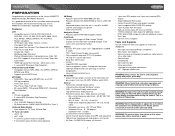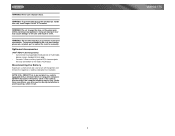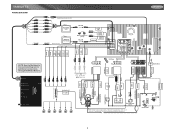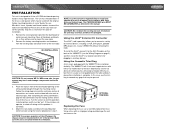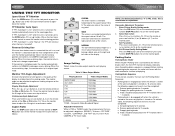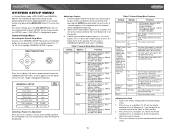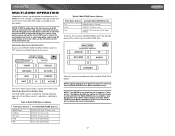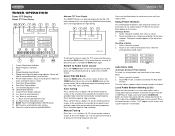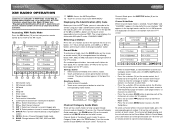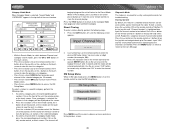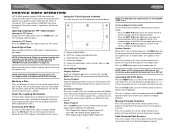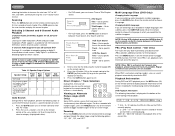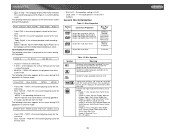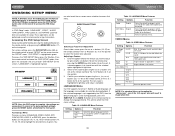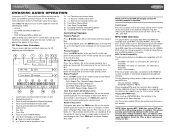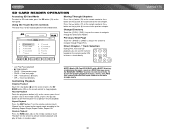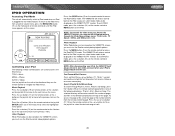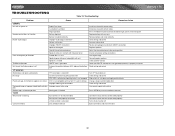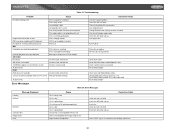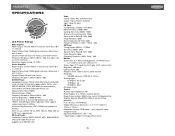Jensen VM9021TS Support Question
Find answers below for this question about Jensen VM9021TS - 6.5" TFT Touch Screen MP3 DVD/CD/MP3/WMA iPod XM.Need a Jensen VM9021TS manual? We have 1 online manual for this item!
Question posted by arian31 on August 28th, 2010
Jensen Media Module
I purchased a Used Jensen VM9021TS from someone on ebay & now i find out i need the media module for sat. radio,ipod & Navi to work. I found a used Media Module but it say's it's for a VM9511TS, will this work on my VM9021TS.
Current Answers
Related Jensen VM9021TS Manual Pages
Similar Questions
How Does It Work
never used my player, how do I turn it on and insert dvd
never used my player, how do I turn it on and insert dvd
(Posted by earlsdewayni 1 year ago)
Touch Screen
my touch screen seems not to work to be able to set stations or clock it is all lit up and seems all...
my touch screen seems not to work to be able to set stations or clock it is all lit up and seems all...
(Posted by orender4 8 years ago)
Necesito El Touch Screen Y La Perilla Plastica De Volumen
(Posted by manuelsalas244 10 years ago)
My Jensen Is Not Working Properly, The Touch Screen Is Not Functioning
Hello, My Jensen Touch Screen Is Not Functioning And When I Turn On The Car The Radio Is At Full Bla...
Hello, My Jensen Touch Screen Is Not Functioning And When I Turn On The Car The Radio Is At Full Bla...
(Posted by lely279 11 years ago)
Jensen Vm9021ts
i have aJENSEN VM9021TS and as i was driving i wanted to lower the volume and when pressed the butto...
i have aJENSEN VM9021TS and as i was driving i wanted to lower the volume and when pressed the butto...
(Posted by waloavlz 12 years ago)