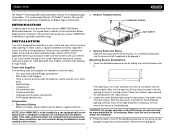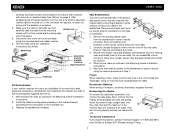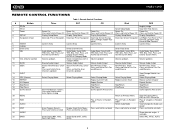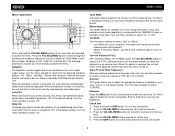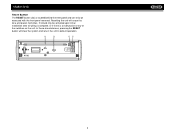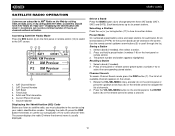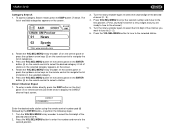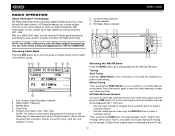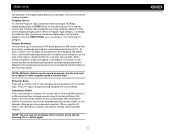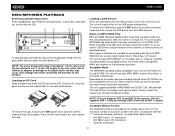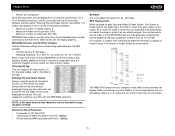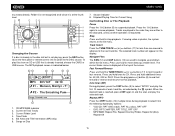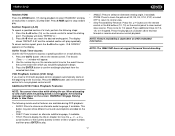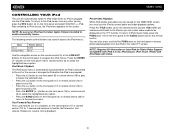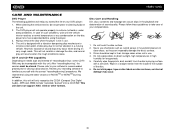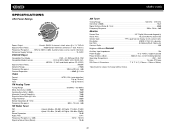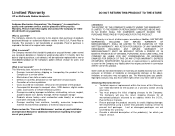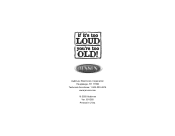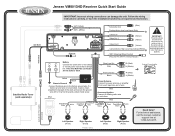Jensen VM8013HD Support Question
Find answers below for this question about Jensen VM8013HD - Screen MultiMedia Receiver.Need a Jensen VM8013HD manual? We have 2 online manuals for this item!
Question posted by Anonymous-43249 on November 20th, 2011
How Do I Remove A Stuck Cd From Jensen Awm970
The person who posted this question about this Jensen product did not include a detailed explanation. Please use the "Request More Information" button to the right if more details would help you to answer this question.
Current Answers
Related Jensen VM8013HD Manual Pages
Similar Questions
The Other Part Of The Question Was Whether Or Not There Is A Jack For
headphones. Since I am hoping to hear the answer to that I am also wondering if you have a clue abou...
headphones. Since I am hoping to hear the answer to that I am also wondering if you have a clue abou...
(Posted by jan613 8 years ago)
How Do I Remove The Front Cover Plate From A Jensen Awm970
(Posted by 2mojavedogs 9 years ago)
How Do I Eject A Dvd Stuck In A Jensen Awm970
(Posted by 2mojavedogs 9 years ago)
A Dvd Is Stuck In My Jensen Awm970 Player For Camper. How To Get It To Eject??
The DVD will play, but just clicks when you push to eject. Please give some suggestions on how to re...
The DVD will play, but just clicks when you push to eject. Please give some suggestions on how to re...
(Posted by bahrz2 10 years ago)
Jensen Touchscreen Cd Player And Radio Issue.
I do not have the remote or manual to the Jensen In-Dash Multimedia Receiver VM9021TS. I was wonderi...
I do not have the remote or manual to the Jensen In-Dash Multimedia Receiver VM9021TS. I was wonderi...
(Posted by rlb112 13 years ago)