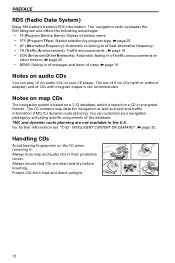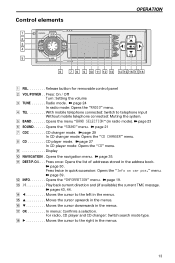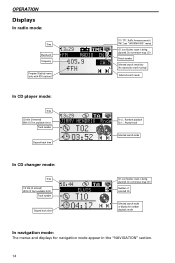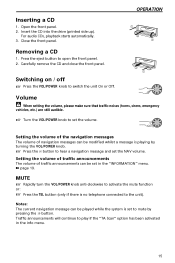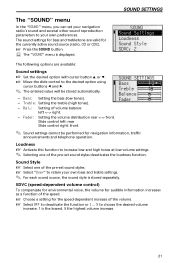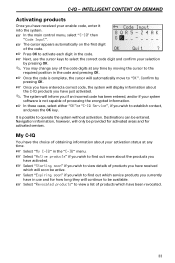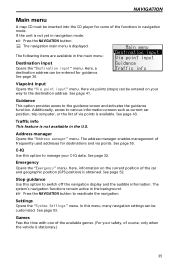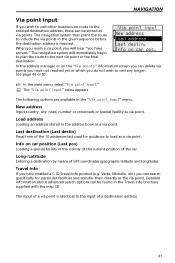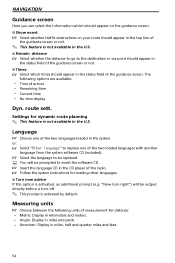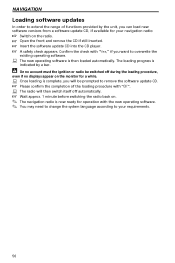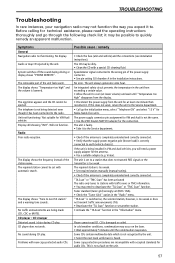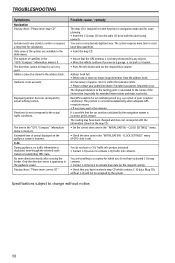Jensen MS4200RS Support Question
Find answers below for this question about Jensen MS4200RS - Navigation System With CD Player.Need a Jensen MS4200RS manual? We have 2 online manuals for this item!
Question posted by jrfox47690 on February 8th, 2016
Ms4200rs Enable Sat Nav
how do i abtain activation code
Current Answers
Related Jensen MS4200RS Manual Pages
Similar Questions
Jensen Alarm Clock Cd Player
Does the Jensen Dual Alarm Clock Radio with Top-Loading CD Player & Large Easy to Read Backlit Displ...
Does the Jensen Dual Alarm Clock Radio with Top-Loading CD Player & Large Easy to Read Backlit Displ...
(Posted by jan613 8 years ago)
Cd Player Will Not Take Cd Without Forcing It In. Then Will Not Play. Will Eject
part of the way out. then have to pull it to get all the way out,but never plays cd. it is in a ford...
part of the way out. then have to pull it to get all the way out,but never plays cd. it is in a ford...
(Posted by vvferguson1943 8 years ago)
How To Hook Up An Jenson Cd Player In An 84 Chevy Truck
(Posted by Anonymous-33004 12 years ago)
Jensen Touchscreen Cd Player And Radio Issue.
I do not have the remote or manual to the Jensen In-Dash Multimedia Receiver VM9021TS. I was wonderi...
I do not have the remote or manual to the Jensen In-Dash Multimedia Receiver VM9021TS. I was wonderi...
(Posted by rlb112 13 years ago)