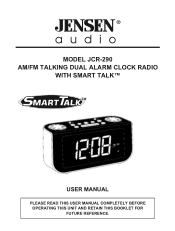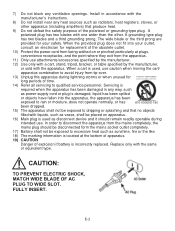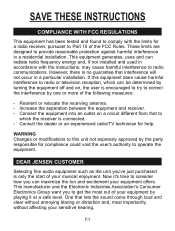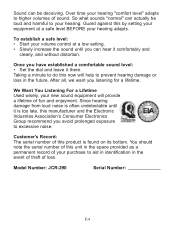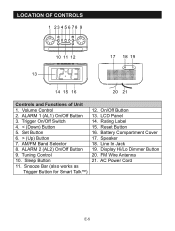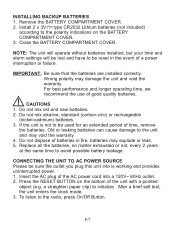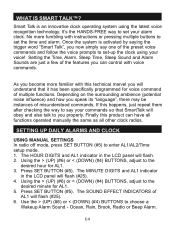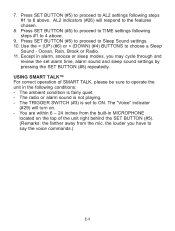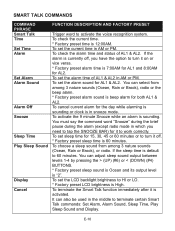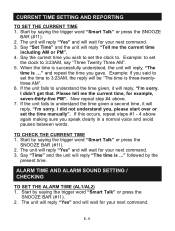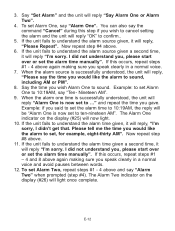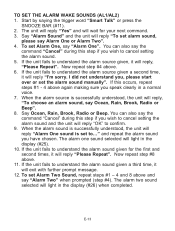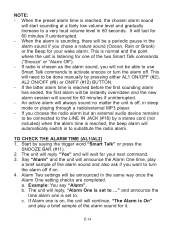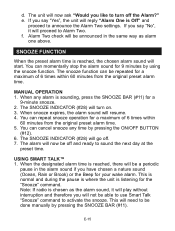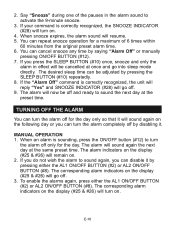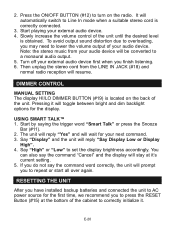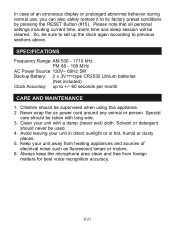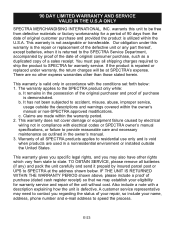Jensen JCR-290 Support Question
Find answers below for this question about Jensen JCR-290 - Interactive AM/FM Talking Dual Alarm Clock.Need a Jensen JCR-290 manual? We have 1 online manual for this item!
Question posted by terry20dempsey on January 11th, 2017
Clock Will Not Reset.put New Batteries In After Power Went Out. Pushed Reset B
Current Answers
Answer #1: Posted by Troubleshooter101 on January 11th, 2017 10:18 PM
CONNECTING THE UNIT TO AC POWER SOURCE
Please be sure the outlet you plug this unit into is working and provides
uninterrupted power.
1. Insert the AC plug of the AC power cord into a 120V~ 60Hz outlet.
2. Press the RESET BUTTON on the bottom of the unit with a pointed
object (e.g. a straighten paper clip) to initialize. After a brief self test,
the unit enters the clock mode.
3. To listen to the radio, press On/Off Button.
https://www.manualslib.com/manual/79681/Jensen-Smart-Talk-Jcr-290.html?page=8&term=reset&selected=2#
Thanks
Please respond to my effort to provide you with the best possible solution by using the "Acceptable Solution" and/or the "Helpful" buttons when the answer has proven to be helpful. Please feel free to submit further info for your question, if a solution was not provided. I appreciate the opportunity to serve you!
Troublshooter101
Related Jensen JCR-290 Manual Pages
Similar Questions
i have a jenson vx 3020 and i was doing a update and my son pulled the flashdrive out and now its st...
I have tried a couple of different brands of batteries and can not seem to keep this unit running. I...
Didn't think clock stayed on when I first bought it but now it does when radio is off and it seems t...