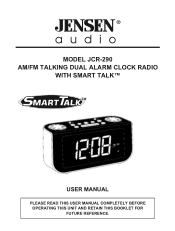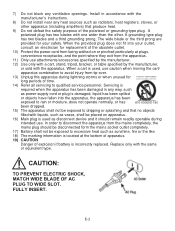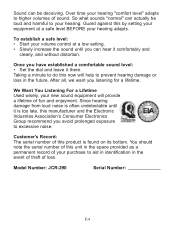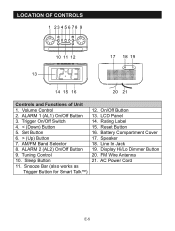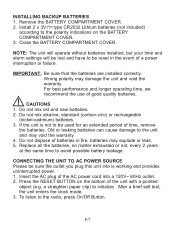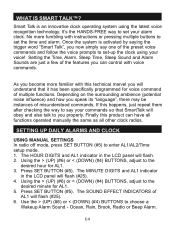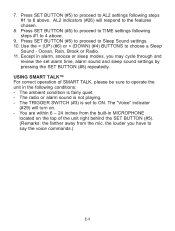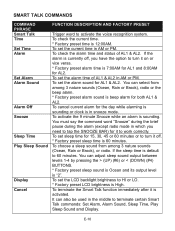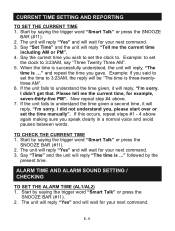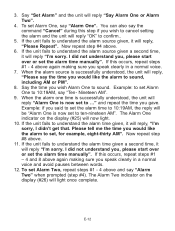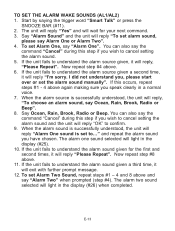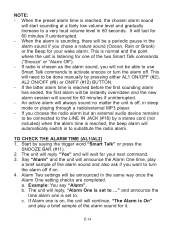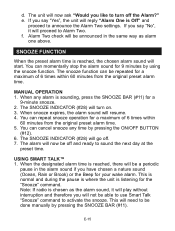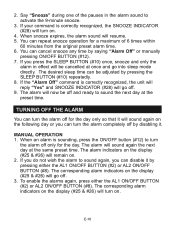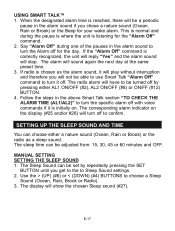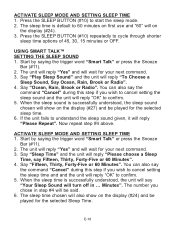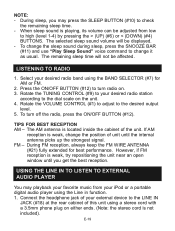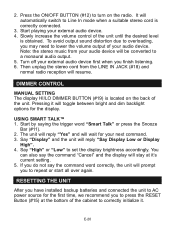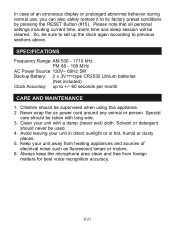Jensen JCR-290 Support Question
Find answers below for this question about Jensen JCR-290 - Interactive AM/FM Talking Dual Alarm Clock.Need a Jensen JCR-290 manual? We have 1 online manual for this item!
Question posted by tcd3 on June 7th, 2010
Clock How Do I Set The Time And Alarms On A Jcr-290?
The person who posted this question about this Jensen product did not include a detailed explanation. Please use the "Request More Information" button to the right if more details would help you to answer this question.
Current Answers
Related Jensen JCR-290 Manual Pages
Similar Questions
Clock Will Not Reset.put New Batteries In After Power Went Out. Pushed Reset B
Clock will not reset
Clock will not reset
(Posted by terry20dempsey 7 years ago)
Where Can I Get A Owners Manual For Jcr 290
(Posted by fisherayj 12 years ago)
Jensen Jcr 540 Won't Turn Off, Light Constantly On.
I just gave my brother the Jensen JCR 540 shower radio with CD player, alarm clock and fog resistant...
I just gave my brother the Jensen JCR 540 shower radio with CD player, alarm clock and fog resistant...
(Posted by DoveIvey 13 years ago)