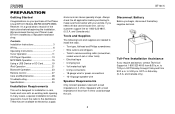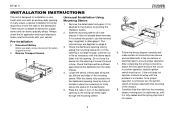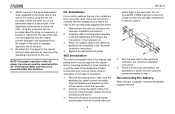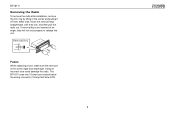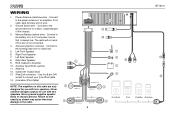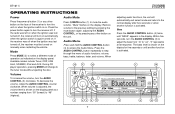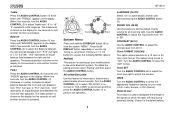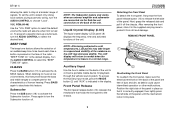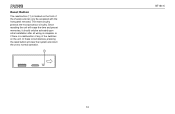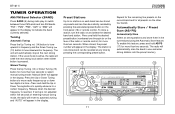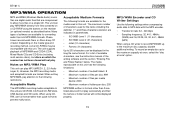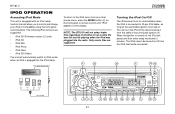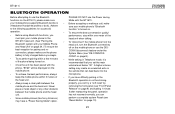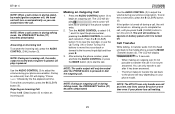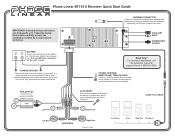Jensen BT1611I Support Question
Find answers below for this question about Jensen BT1611I - Phase Linear Radio.Need a Jensen BT1611I manual? We have 2 online manuals for this item!
Question posted by sexybishie on March 22nd, 2017
Bt1611i No Sound Coming Out Of The Bluetooth.
I have tried every Hong I could find on the Internet. I can connect to the Bluetooth on my bt1611i but no sound ever comes out! Also when. I connect it flashes "only watche" . Am I just crazy and are you not able to listen to music through bluetooth? Just phone calls? HELP!
Current Answers
Related Jensen BT1611I Manual Pages
Similar Questions
Jensen Phase Linear Ump9020 Face Plate Won't Operate.
Jensen Phase Linear UMP9020 The faceplate the reveals the CD and Cassette slots won't open/close. An...
Jensen Phase Linear UMP9020 The faceplate the reveals the CD and Cassette slots won't open/close. An...
(Posted by eJud2001 4 years ago)
Will My Phase Linear Bt1611i Support Kicker Speakers?!
I was thinking of buying new speakers for my jeep and wasn't sure if this "deck" would support those...
I was thinking of buying new speakers for my jeep and wasn't sure if this "deck" would support those...
(Posted by mikeyd2845 11 years ago)
Phase Linear Uv8020
will a phase linear uv8020 fit my 2002 f150 pickup? and if so how do install it?
will a phase linear uv8020 fit my 2002 f150 pickup? and if so how do install it?
(Posted by bellcheryl63 12 years ago)