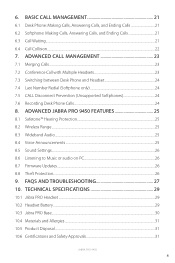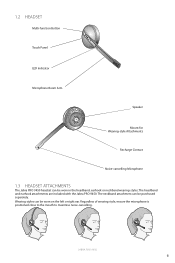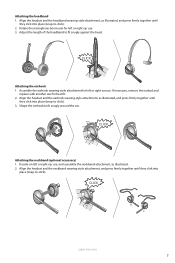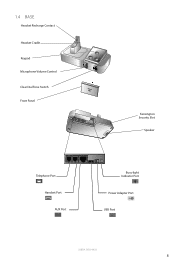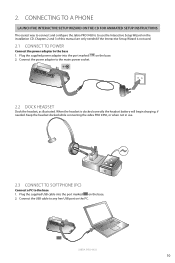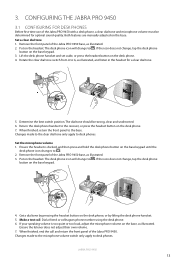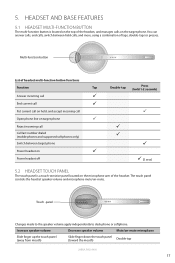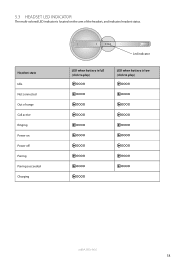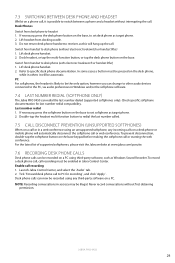Jabra PRO 9450 Support Question
Find answers below for this question about Jabra PRO 9450.Need a Jabra PRO 9450 manual? We have 11 online manuals for this item!
Question posted by heathermarshall on January 24th, 2013
Repeat
Everything I say is repeated back to me, how do I get this to stop?
Current Answers
Answer #1: Posted by JabraSupport on January 24th, 2013 12:43 PM
I'm sorry, but there are too many variables to try to support call center and office equipment through HelpOwl. Please call Jabra's Product Support Group at 866-697-8757 for assistance. Alternatively, you may email them at [email protected]. If you're not in North America, check the Jabra.com web site for contacting support in your region.
Related Jabra PRO 9450 Manual Pages
Similar Questions
The Base Of The Jabra Headset Keeps On Clicking, How Can I Stop It
The base of the Jabra headset keeps on with a clicking noise. i can't make a call or receive a call ...
The base of the Jabra headset keeps on with a clicking noise. i can't make a call or receive a call ...
(Posted by gillianmarchessault 1 year ago)
Jabra Pro 9450 I Have No Sound To The Headset.
The Headset is properly paired to the base, as it reacts to the buttons when I press them. I can put...
The Headset is properly paired to the base, as it reacts to the buttons when I press them. I can put...
(Posted by guyleblanc 7 years ago)
Hello, I'm A Proud Owner Of Jabra Revo Wireless But It Stopped Working
I plugged in the the wire for the headset and when I took it out the revo does not want to turn on a...
I plugged in the the wire for the headset and when I took it out the revo does not want to turn on a...
(Posted by jasone915 9 years ago)
New 9450 Jabra Pro Install
I have a new out the box 9450 for one of my clients. Exactly like mine. The Jabra Pro is what I reco...
I have a new out the box 9450 for one of my clients. Exactly like mine. The Jabra Pro is what I reco...
(Posted by darrylchapman 10 years ago)
How Do I Get The Headset Line On The Telephone Console To Remain On?
I have a NEC Dterm IPk phone that works with the Jabra GN9120 headset and Jabra GN1000 lifter. When ...
I have a NEC Dterm IPk phone that works with the Jabra GN9120 headset and Jabra GN1000 lifter. When ...
(Posted by donnag55993 11 years ago)