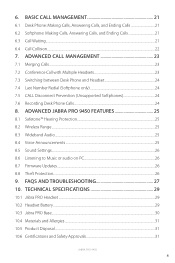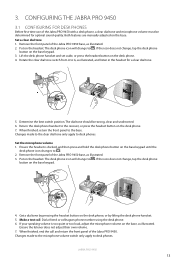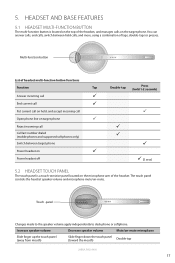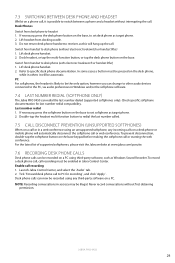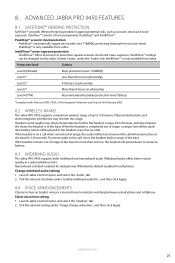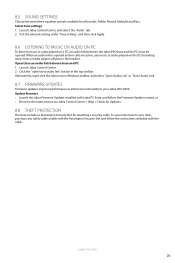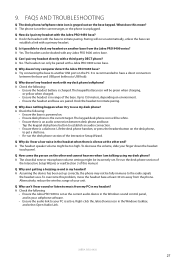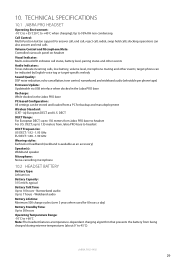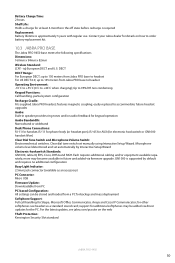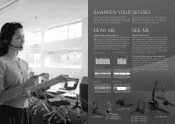Jabra PRO 9450 Support Question
Find answers below for this question about Jabra PRO 9450.Need a Jabra PRO 9450 manual? We have 11 online manuals for this item!
Question posted by josephmcm on February 26th, 2013
Alert Sound While On Mute
Is there a way to kill the periodic alert sound (tonal beep) I hear whenever I am on mute on the Jabra 9450?
Current Answers
Answer #1: Posted by JabraSupport on February 27th, 2013 8:24 AM
For assistance with Jabra's Call Center and Office Products, you'll need to call their Professsional Products Support Group at 866-697-8757 or email them at [email protected].
Related Jabra PRO 9450 Manual Pages
Similar Questions
Jabra Pro 9450 I Have No Sound To The Headset.
The Headset is properly paired to the base, as it reacts to the buttons when I press them. I can put...
The Headset is properly paired to the base, as it reacts to the buttons when I press them. I can put...
(Posted by guyleblanc 7 years ago)
Audio Issue
My Jabra 9450 Wireless headset is not allowing people to hear me. I can hear them, they cannot hear ...
My Jabra 9450 Wireless headset is not allowing people to hear me. I can hear them, they cannot hear ...
(Posted by maxknighton 7 years ago)
New 9450 Jabra Pro Install
I have a new out the box 9450 for one of my clients. Exactly like mine. The Jabra Pro is what I reco...
I have a new out the box 9450 for one of my clients. Exactly like mine. The Jabra Pro is what I reco...
(Posted by darrylchapman 10 years ago)
Receiving Audio Through The Jabra Gn2000 Usb Headset
When using the Jabra GN2000USB headset for a one on onesession, audio from the other end user only s...
When using the Jabra GN2000USB headset for a one on onesession, audio from the other end user only s...
(Posted by ljoseph 12 years ago)
Switch
What is the second little switch on the headset. You click it one way and it is RED, the other way i...
What is the second little switch on the headset. You click it one way and it is RED, the other way i...
(Posted by arcieriassociate 13 years ago)