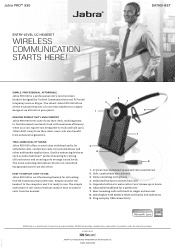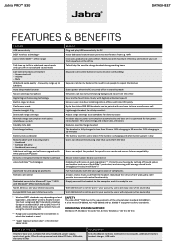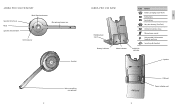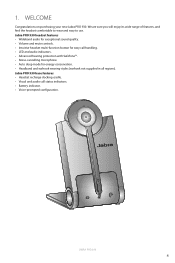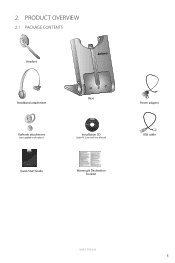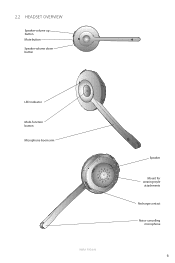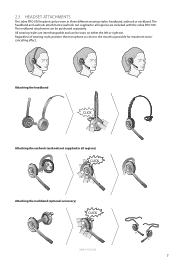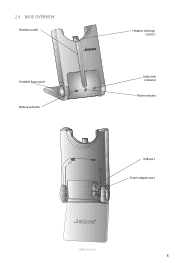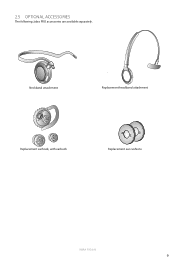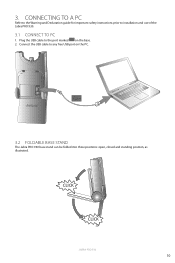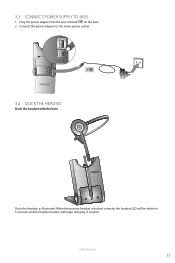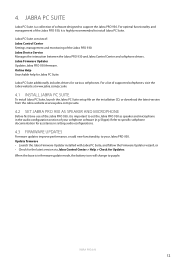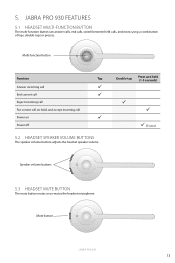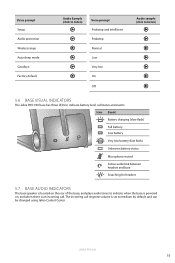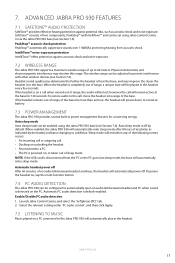Jabra PRO 930 Support Question
Find answers below for this question about Jabra PRO 930.Need a Jabra PRO 930 manual? We have 4 online manuals for this item!
Question posted by dpowell45873 on November 2nd, 2018
How Do I Get My Jabra Pro 930 Out Of Sleep Mode?
How do I get my Jabra Pro 930 out of sleep mode?
Current Answers
Answer #1: Posted by Odin on November 4th, 2018 7:17 AM
If the USB cord is disconnected from the PC or the PC goes into sleep mode, the base will automatically enter sleep mode. Also..
When enabled, the Jabra PRO 930 will automatically enter sleep mode after 8 hours of inactivity, as indicated by the battery indicator changing to solid blue.
If the above does not solve, tap the multi-function button. Or see sec. 7.3 at https://www.manualslib.com/manual/418749/Jabra-Pro-930.html?page=17&term=sleep+mode&selected=3.
If the issue persists (or if you require further explanation), you'll have to consult Jabra: use the contact information here--https://www.contacthelp.com/jabra/customer-service.
When enabled, the Jabra PRO 930 will automatically enter sleep mode after 8 hours of inactivity, as indicated by the battery indicator changing to solid blue.
If the above does not solve, tap the multi-function button. Or see sec. 7.3 at https://www.manualslib.com/manual/418749/Jabra-Pro-930.html?page=17&term=sleep+mode&selected=3.
If the issue persists (or if you require further explanation), you'll have to consult Jabra: use the contact information here--https://www.contacthelp.com/jabra/customer-service.
Hope this is useful. Please don't forget to click the Accept This Answer button if you do accept it. My aim is to provide reliable helpful answers, not just a lot of them. See https://www.helpowl.com/profile/Odin.
Related Jabra PRO 930 Manual Pages
Similar Questions
Does The Jabra Pro 930 Answer/end And Other Call Functions Work With Jabber
(Posted by Anonymous-167731 3 years ago)
Does My 930 Need A New Battery?
I have owned my 930 for quite some time now... use it every day for work. This morning, my battery i...
I have owned my 930 for quite some time now... use it every day for work. This morning, my battery i...
(Posted by lmbelle 8 years ago)
Jabra Pro 9470 Does't Pair With Samsung Galaxy Sii
Pairing with Softphone / PC is ok Pairing with mobile Device fails:Samsung Galaxy SIIBluetooth is o...
Pairing with Softphone / PC is ok Pairing with mobile Device fails:Samsung Galaxy SIIBluetooth is o...
(Posted by BarbaraSteinhanses 11 years ago)
Jabra 930 Not Recognized In Avaya For Pairing
My 930 worked fine yesterday. Unplugged and took home and brought back to work and now it is not bei...
My 930 worked fine yesterday. Unplugged and took home and brought back to work and now it is not bei...
(Posted by dereklamb 11 years ago)
My Jabra Pro 920 Headset Needs A New Power Cord. Where Can I Purchase One From?
jabra pro 920 ac adapter/power cable
jabra pro 920 ac adapter/power cable
(Posted by shaehays 11 years ago)