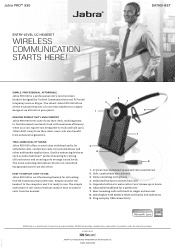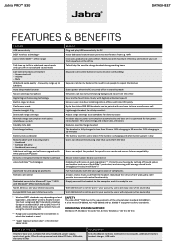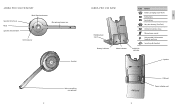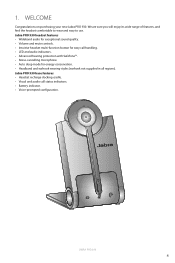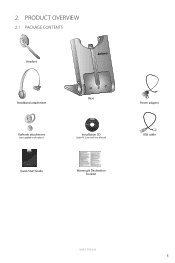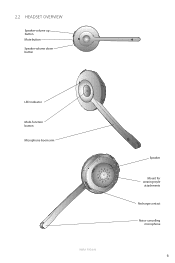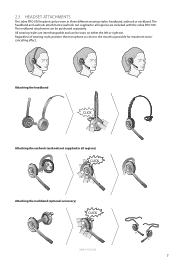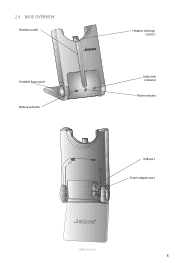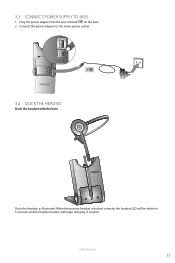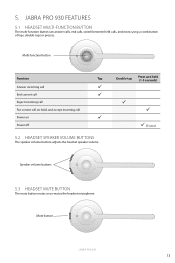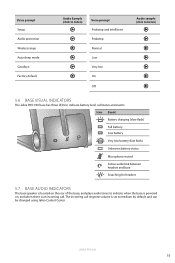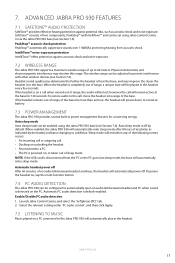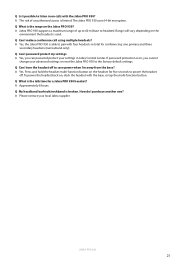Jabra PRO 930 Support Question
Find answers below for this question about Jabra PRO 930.Need a Jabra PRO 930 manual? We have 4 online manuals for this item!
Question posted by dereklamb on March 7th, 2013
Jabra 930 Not Recognized In Avaya For Pairing
My 930 worked fine yesterday. Unplugged and took home and brought back to work and now it is not being recognized in the agent settings of Avaya to select and make it the speaker and sound. help!
Current Answers
Answer #1: Posted by JabraSupport on March 8th, 2013 8:16 AM
You'll need to contact Jabra's Professional Products Support Group at 866-697-8757 or you can email them at [email protected]. There are just too many variables to attempt to solve issues with this type of equipment using HelpOwl.
Related Jabra PRO 930 Manual Pages
Similar Questions
Jabra Headset Has No Dial Tone
Hi there. We have tried to connect the headset to our phone. There is no dial tone on any of the cha...
Hi there. We have tried to connect the headset to our phone. There is no dial tone on any of the cha...
(Posted by chriswaugh4 2 years ago)
Does The Jabra Pro 930 Answer/end And Other Call Functions Work With Jabber
(Posted by Anonymous-167731 3 years ago)
How Do I Get My Jabra Pro 930 Out Of Sleep Mode?
How do I get my Jabra Pro 930 out of sleep mode?
How do I get my Jabra Pro 930 out of sleep mode?
(Posted by dpowell45873 5 years ago)
Does My 930 Need A New Battery?
I have owned my 930 for quite some time now... use it every day for work. This morning, my battery i...
I have owned my 930 for quite some time now... use it every day for work. This morning, my battery i...
(Posted by lmbelle 8 years ago)
When I Connect My Headset To My Samsung Charge The Voice Command Wont In Gauge
Wired headset
Wired headset
(Posted by allenmessman 11 years ago)