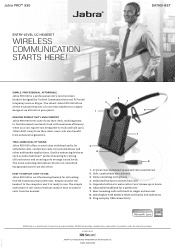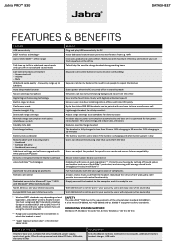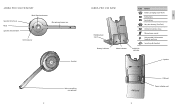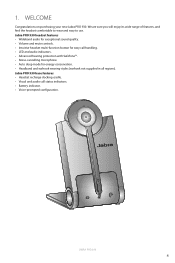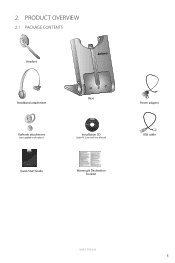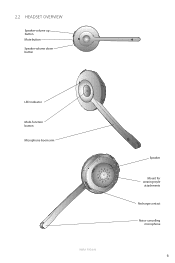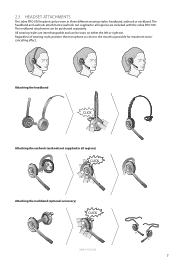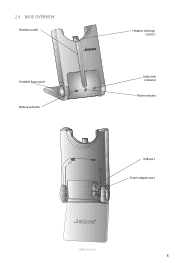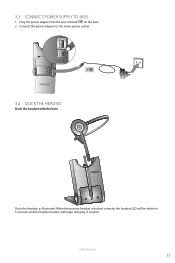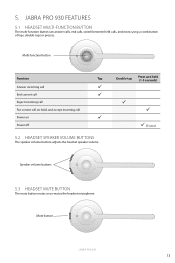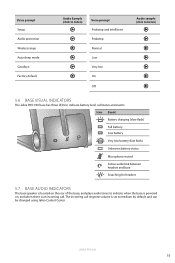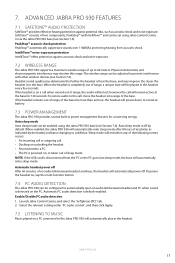Jabra PRO 930 Support Question
Find answers below for this question about Jabra PRO 930.Need a Jabra PRO 930 manual? We have 4 online manuals for this item!
Question posted by dditzler on July 6th, 2012
Cant Answer, Why Not
I have the Jabra 930, and when it rings I click on the big button, but hte phone keeps on ringing and so I clik again (basically put them on hold?) then I have lost the call. Can not figure out what I am doing wrong.
Current Answers
Related Jabra PRO 930 Manual Pages
Similar Questions
Does The Jabra Pro 930 Answer/end And Other Call Functions Work With Jabber
(Posted by Anonymous-167731 3 years ago)
How Do I Get My Jabra Pro 930 Out Of Sleep Mode?
How do I get my Jabra Pro 930 out of sleep mode?
How do I get my Jabra Pro 930 out of sleep mode?
(Posted by dpowell45873 5 years ago)
Does My 930 Need A New Battery?
I have owned my 930 for quite some time now... use it every day for work. This morning, my battery i...
I have owned my 930 for quite some time now... use it every day for work. This morning, my battery i...
(Posted by lmbelle 8 years ago)
Headset Won't Keep A Charge
the headset keeps dying and wont hold charge. The headset is plugged in overnight.
the headset keeps dying and wont hold charge. The headset is plugged in overnight.
(Posted by akimple 11 years ago)
My Base Unit Will Not Flash Green......
As best as I can tell, I have everything connected right. When I hit my "on/off" button on my phone ...
As best as I can tell, I have everything connected right. When I hit my "on/off" button on my phone ...
(Posted by ljam75 12 years ago)