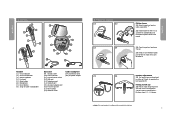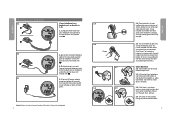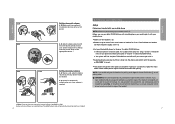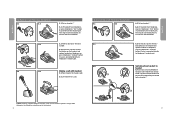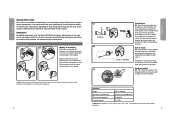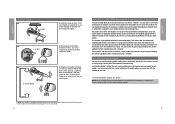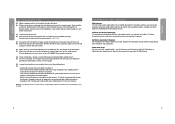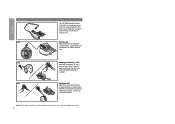Jabra T5330 Support Question
Find answers below for this question about Jabra T5330 - Headset - Over-the-ear.Need a Jabra T5330 manual? We have 1 online manual for this item!
Question posted by ljam75 on December 26th, 2011
My Base Unit Will Not Flash Green......
Current Answers
Answer #1: Posted by JabraSupport on December 28th, 2011 10:02 AM
The audio path doesn't open when you lift the headset out of the base - you need to push the answer button to open it.
If you have any further questions, you can contact Jabra's Product Support Group for this product at 866-697-8757 or email them at [email protected].
Related Jabra T5330 Manual Pages
Similar Questions
Hi there. We have tried to connect the headset to our phone. There is no dial tone on any of the cha...
Headset unit will not come on. Can the battery be replaced.
After headset has been placed on charging base, when next used no dialtone is heard until pressing t...
My headset will not ring in my ear. I have no other problems with it but I do not know if I am get...
My headset was working fine till last evening. Today either the headset light keeps blinking or the ...