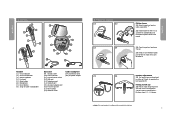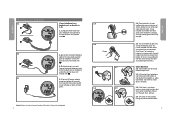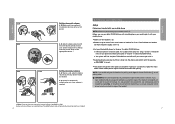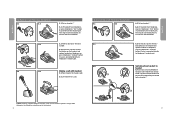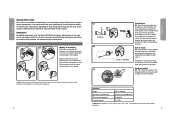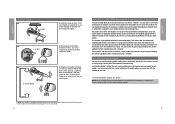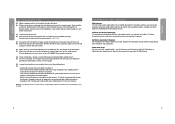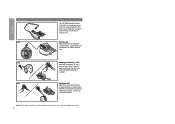Jabra T5330 Support Question
Find answers below for this question about Jabra T5330 - Headset - Over-the-ear.Need a Jabra T5330 manual? We have 1 online manual for this item!
Question posted by gazalarsheikh on April 27th, 2010
Headset Not Working
My headset was working fine till last evening. Today either the headset light keeps blinking or the indicator light on the base is blinking. I cannot use it...
Current Answers
Related Jabra T5330 Manual Pages
Similar Questions
Music Streaming Is Not Working With Android Device
Hi, Today I have purchased Jabra EasyGo and almost everything is working fine without the audio str...
Hi, Today I have purchased Jabra EasyGo and almost everything is working fine without the audio str...
(Posted by moonxplorer 11 years ago)
Jabra T5330 Headset
Headset unit will not come on. Can the battery be replaced.
Headset unit will not come on. Can the battery be replaced.
(Posted by carllhenderson 12 years ago)
My Base Unit Will Not Flash Green......
As best as I can tell, I have everything connected right. When I hit my "on/off" button on my phone ...
As best as I can tell, I have everything connected right. When I hit my "on/off" button on my phone ...
(Posted by ljam75 12 years ago)
Jabra T5330 Headset
My headset will not ring in my ear. I have no other problems with it but I do not know if I am get...
My headset will not ring in my ear. I have no other problems with it but I do not know if I am get...
(Posted by bennett 13 years ago)