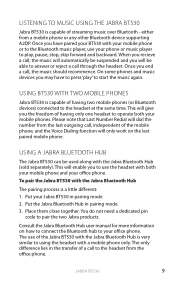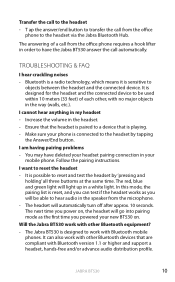Jabra BT530 Support Question
Find answers below for this question about Jabra BT530 - Headset - In-ear ear-bud.Need a Jabra BT530 manual? We have 1 online manual for this item!
Question posted by tlzander0411 on November 6th, 2012
I Am Getting A Beeping Noise When I Am On A Call
this is first time its ever done this but since yesterday everytime i get a call my jabra earpiece beeps all the way through the call until i turn it off. it is fully charged and i have never had any trouble with it before. what is the cause of it doing this?
Current Answers
Answer #1: Posted by kcmjr on November 6th, 2012 7:01 PM
How old is it? If you've had it for some time and use it a lot the battery may appear to be fully charged but it may be in need of replacement. That beep sounds like a low battery warning to me. I would get a new battery in it and see if that helps. That will be your quickest and cheapest solution.
Licenses & Certifications: Microsoft, Cisco, VMware, Novell, FCC RF & Amateur Radio licensed.
Related Jabra BT530 Manual Pages
Similar Questions
Bt2080 Ear Bud 'tip' Replacement...
I have the Jabra BT2080 Blutooth but recently the tip that fits in the ear fell off! How do I get a ...
I have the Jabra BT2080 Blutooth but recently the tip that fits in the ear fell off! How do I get a ...
(Posted by hjazzyherm 11 years ago)
My Rubber Earpiece Ripped Open, Where Can I Get New Ones, I Live In Canada
(Posted by wpoerner 11 years ago)
The Question About Ringtone For Jabra Stone 2 Paired With Iphone4s
I just bought a Jabra Stone2, Paired with my iphone4s. When someone calls, the headset only present ...
I just bought a Jabra Stone2, Paired with my iphone4s. When someone calls, the headset only present ...
(Posted by KarenSze 11 years ago)
Ringtones In My Jabra Wave
why cant I get my ringtones in my jabra wave all I hear when I get a call is beeping
why cant I get my ringtones in my jabra wave all I hear when I get a call is beeping
(Posted by simmonsbj24 12 years ago)
Red Light Flashing On Lifter..not Getting Signal On Headset..
this has just started..I tried readjusting the sensitivity but not working..
this has just started..I tried readjusting the sensitivity but not working..
(Posted by maryhopkins 13 years ago)