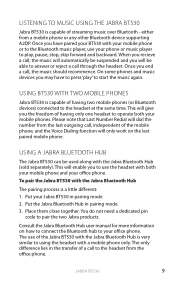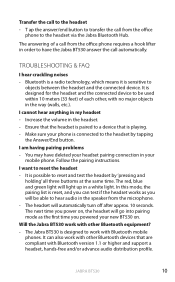Jabra BT530 Support Question
Find answers below for this question about Jabra BT530 - Headset - In-ear ear-bud.Need a Jabra BT530 manual? We have 1 online manual for this item!
Question posted by wpoerner on June 28th, 2012
My Rubber Earpiece Ripped Open, Where Can I Get New Ones, I Live In Canada
The person who posted this question about this Jabra product did not include a detailed explanation. Please use the "Request More Information" button to the right if more details would help you to answer this question.
Current Answers
Answer #1: Posted by JabraSupport on June 28th, 2012 12:42 PM
Call our Product Support Group at 800-327-2230 or email them at [email protected] and we'd be happy to assist you with getting replacement accessories for your Jabra product.
Related Jabra BT530 Manual Pages
Similar Questions
I Am Getting A Beeping Noise When I Am On A Call
this is first time its ever done this but since yesterday everytime i get a call my jabra earpiece b...
this is first time its ever done this but since yesterday everytime i get a call my jabra earpiece b...
(Posted by tlzander0411 11 years ago)
I Had A Jabra Bt2080 And Broked And Puchase A New One. My Phone Can't Pairing
I had a Jabra BT2080 and broked and purchase a new dive. My phone can't pairing with new divece.
I had a Jabra BT2080 and broked and purchase a new dive. My phone can't pairing with new divece.
(Posted by scorpio1114 11 years ago)
How Can I Connect My Bluetooth To My Htc Wild Fire Phone?
(Posted by Anonymous-55948 12 years ago)
Lost Rubber Earpieces
Where can I get a replacement for a lost rubber earpiece. Apparently it slipped off when I wasn't w...
Where can I get a replacement for a lost rubber earpiece. Apparently it slipped off when I wasn't w...
(Posted by mattjr 12 years ago)