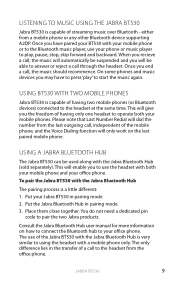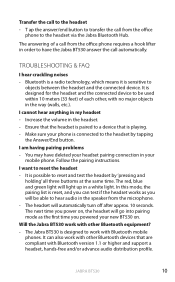Jabra BT530 Support Question
Find answers below for this question about Jabra BT530 - Headset - In-ear ear-bud.Need a Jabra BT530 manual? We have 1 online manual for this item!
Current Answers
Answer #1: Posted by JabraSupport on February 16th, 2012 7:54 AM
I'd need more information to assist you with this issue. In most cases, you'd just need to put the Jabra device into pairing mode. Once in pairing mode, you're phone would be able to "find" it and you'd be able to add it as a new device from the Bluetooth menu under General Controls.
For further assistance, please contact Jabra's Product Support Group by calling 800-327-2230 or email them at [email protected].
Related Jabra BT530 Manual Pages
Similar Questions
Bt2080 Ear Bud 'tip' Replacement...
I have the Jabra BT2080 Blutooth but recently the tip that fits in the ear fell off! How do I get a ...
I have the Jabra BT2080 Blutooth but recently the tip that fits in the ear fell off! How do I get a ...
(Posted by hjazzyherm 11 years ago)
The Question About Ringtone For Jabra Stone 2 Paired With Iphone4s
I just bought a Jabra Stone2, Paired with my iphone4s. When someone calls, the headset only present ...
I just bought a Jabra Stone2, Paired with my iphone4s. When someone calls, the headset only present ...
(Posted by KarenSze 12 years ago)
How Can I Connect My Bluetooth To My Htc Wild Fire Phone?
(Posted by Anonymous-55948 12 years ago)
It Is Connceted To My Phone, I Can Call With It But I Dont Hear Anything
(Posted by magdykamel 12 years ago)
Headset Makes Noises With Iphone 4
I just purchased an iphone 4 and they suggested the Jabra mono headset (model c510) to use in the ca...
I just purchased an iphone 4 and they suggested the Jabra mono headset (model c510) to use in the ca...
(Posted by Anonymous-23038 13 years ago)