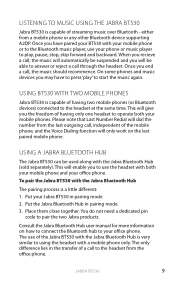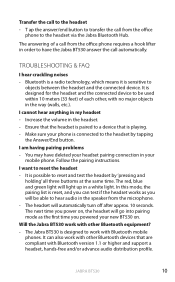Jabra BT530 Support Question
Find answers below for this question about Jabra BT530 - Headset - In-ear ear-bud.Need a Jabra BT530 manual? We have 1 online manual for this item!
Question posted by KarenSze on May 7th, 2012
The Question About Ringtone For Jabra Stone 2 Paired With Iphone4s
I just bought a Jabra Stone2, Paired with my iphone4s. When someone calls, the headset only present "call from XXXX".Can I set the headset only present ringtone or "call from XXXX" + ringtone? If yes, how to do it? Regards & ASAP, YAU
Current Answers
Answer #1: Posted by JabraSupport on May 10th, 2012 11:07 AM
I'm sorry, but the Jabra Stone2 will only indicate the caller when the phone is receiving an incoming call. Exactly what the headset does is largely controlled by the phone - the phone sends the signal and information that there is an incoming call.
If you have any other questions, in North America you can call Jabra's Product Support Group at 800-327-2230 or email them at [email protected].
Related Jabra BT530 Manual Pages
Similar Questions
Bt2080 Ear Bud 'tip' Replacement...
I have the Jabra BT2080 Blutooth but recently the tip that fits in the ear fell off! How do I get a ...
I have the Jabra BT2080 Blutooth but recently the tip that fits in the ear fell off! How do I get a ...
(Posted by hjazzyherm 11 years ago)
How Do I Turn On The Pairing Mode To Connect My Samsung Cell Phone?
I have a Jabra HFS001 Crusier and would like to know how to put it in the pairing mode so I can conn...
I have a Jabra HFS001 Crusier and would like to know how to put it in the pairing mode so I can conn...
(Posted by papamat 11 years ago)
Pairing Jabra Clipper With Macbook Air
Hallo. Im not able to pair my jabra clipper with macbook air (in bluetooth setting windos, the devi...
Hallo. Im not able to pair my jabra clipper with macbook air (in bluetooth setting windos, the devi...
(Posted by ggadaleta 11 years ago)
Ringtone For Jabra Stone 2 Paired With Iphone4s
I just bought a Jabra Stone2, Paired with my iphone4s. When someone calls, the headset only present ...
I just bought a Jabra Stone2, Paired with my iphone4s. When someone calls, the headset only present ...
(Posted by KarenSze 12 years ago)
Ringtones In My Jabra Wave
why cant I get my ringtones in my jabra wave all I hear when I get a call is beeping
why cant I get my ringtones in my jabra wave all I hear when I get a call is beeping
(Posted by simmonsbj24 12 years ago)