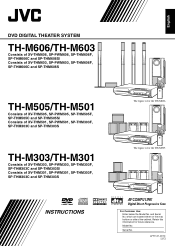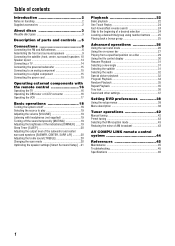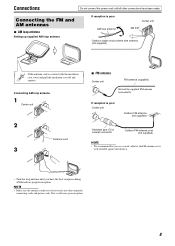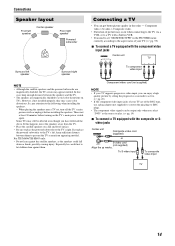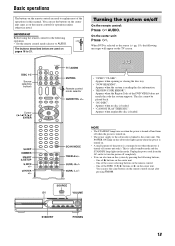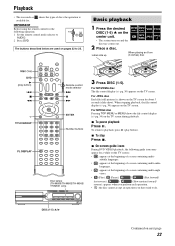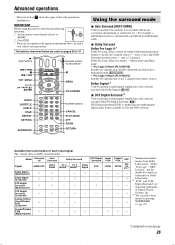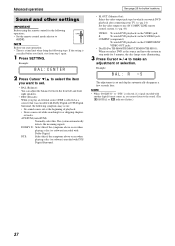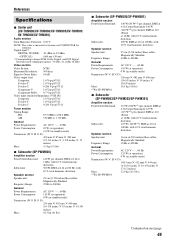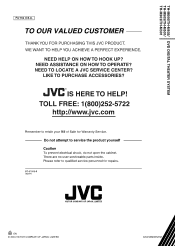JVC TH-M603 Support Question
Find answers below for this question about JVC TH-M603 - DVD Home Theater System.Need a JVC TH-M603 manual? We have 1 online manual for this item!
Question posted by jesus828 on December 5th, 2011
What Is The Part Number For The Connector Cord
I've been trying to purchase a connector cord for my jvc home theater that connects the subwolfer to the dvd. But, I only can find the s-video cord (black). help!
Current Answers
Related JVC TH-M603 Manual Pages
JVC Knowledge Base Results
We have determined that the information below may contain an answer to this question. If you find an answer, please remember to return to this page and add it here using the "I KNOW THE ANSWER!" button above. It's that easy to earn points!-
FAQ - Headphones
Soundbar Systems DVD Recorders DVD Players Television LCD Televisions LCD/DVD Combo Video Cameras Everio Flash Memory Cameras Everio Hard Drive Cameras HD Everio Flash Memory Cameras HD Everio Hard Drive Cameras Accessories Premium Full Size Noise Canceling/Wireless In Ear/Ear Bud Headband/Lightweight Clip-on/Sport Español Home Theater Shelf Systems Made for iPod ® -
FAQ - Mobile Navigation: KD-NX5000/KW-NX7000
.../video section may be connected for example. Bluetooth support is offered in only the following 2007 and 2008 models: 2008 2007 KS-BTA200 adapter is a paid update and details can I tell if I renew it also greatly improves reliability since not only GPS signal abut also car speed helps calculating current position. Soundbar Systems DVD... -
FAQ - Mobile Navigation: KW-NT1
Soundbar Systems DVD Recorders DVD Players Television LCD Televisions LCD/DVD Combo Video Cameras Everio Flash Memory Cameras Everio Hard Drive Cameras HD Everio Flash Memory Cameras HD Everio Hard Drive Cameras Accessories Headphones Premium Full Size Noise Canceling/Wireless In Ear/Ear Bud Headband/Lightweight Clip-on/Sport Español Home Theater Shelf Systems Made for iPod ®
Similar Questions
System Cord
I need a system cord for my JVC DVD Digital Theather System. Model number TH-M606/TH-M603.Is this co...
I need a system cord for my JVC DVD Digital Theather System. Model number TH-M606/TH-M603.Is this co...
(Posted by gemini92 3 years ago)
What Is The Code To My Dvd Digital Theater System Th - G31
(Posted by portervalentine1215com 3 years ago)
Can You Use The Jvc Dvd Digital Theater System Th-m603 Without The Surround Soun
(Posted by bigdog19862005 9 years ago)
Where Do I Purchase The Connector Cord Xv-thm505 506 For My Jvc Home Theater
system
system
(Posted by joysmith 10 years ago)
Th-m603
MY POWER SUBWOOFER DO NOT WORK SP-PWM603, HOW CAN I BUY ONE , I CAN NOT FIND ONE NO WHERE, I LIVE IN...
MY POWER SUBWOOFER DO NOT WORK SP-PWM603, HOW CAN I BUY ONE , I CAN NOT FIND ONE NO WHERE, I LIVE IN...
(Posted by CLASSUNO14 12 years ago)