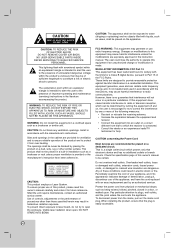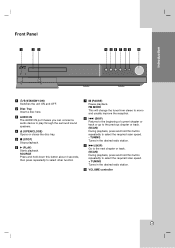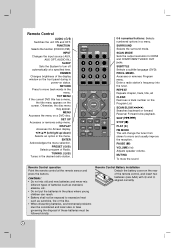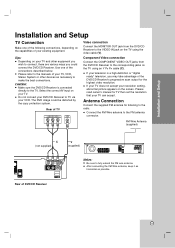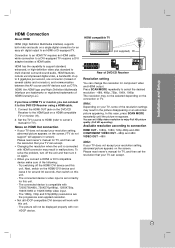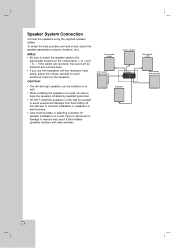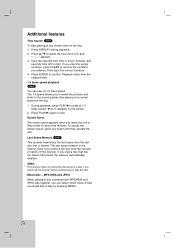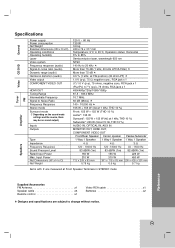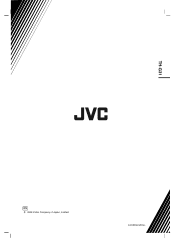JVC TH-G31 Support Question
Find answers below for this question about JVC TH-G31.Need a JVC TH-G31 manual? We have 1 online manual for this item!
Question posted by boxdula on October 8th, 2019
No Sound!!! Please Help
I have a jvc TH-G31 home theater system and it is connected to my screen by an optical cable. It was working perfectly until now and then the sound vanished when I was listening to some music. I tried multiple ways to make it work and I also tried connecting with an aux cable and still no sound. So I left it for the night and tomorrow it was working with the optical cable and the everything seems to be working perfectly and now the sound is gone again. I can't figure out if the issue is with the system or the cables.Please help!Thanks
Current Answers
Answer #1: Posted by hzplj9 on October 8th, 2019 7:26 AM
Various problems can be the issue. One is: is the unit 'muted' this can be accidental? Check the display. Check that the disc you are trying to play is compatible. If you created it yourself is the audio cd written correctly as an audio cd? It is unlikely to be a cable fault if you have tested both ways of connectivity.
This is a link to the user manual if you do not have one.
https://www.manualslib.com/manual/285194/Jvc-Th-G31.html
Hope that helps.
Related JVC TH-G31 Manual Pages
JVC Knowledge Base Results
We have determined that the information below may contain an answer to this question. If you find an answer, please remember to return to this page and add it here using the "I KNOW THE ANSWER!" button above. It's that easy to earn points!-
FAQ - Audio (Soundbar TH-BA1)
...here . or change “PCM” Yes, you can connect your cable box/satellite audio output or your TV output. (if available on my TH-BA1 Soundbar? to a TV or cable/satellite box? to “Bit stream”) Please note: ... console/Set Top Box has its own settings. Audio (Soundbar TH-BA1) How do I expected. Can a Sound Bar be connected via digital optical cable. -
FAQ - Mobile Navigation/KV-PX9 eAVINU
... October 27, 2006 ***Problem where positioning cannot work with this is MEMORY AREA). Tap it is not possible. Tapping the screen will start . No operation is performed and vehicle is not moving . Please perform COLD RESET: 1. Wait for zooming before connecting USB cable to play list function. Connect the AC adapter or the cigarette lighter... -
FAQ - Mobile Navigation/KV-PX9 eAVINU
...adapter's cable or the AC adapter's cable. No, GPS is always looking for safety reasons. (when the temperature of car may temporarily be separately purchased from the left will work with headquarters...PC, why? Also when the temperature drops too much, the charge may help screens, tap sound is exactly 4.88 GB). Make sure the battery on PC). 3. Clock should be copied from or ...
Similar Questions
What Is The Code To My Dvd Digital Theater System Th - G31
(Posted by portervalentine1215com 3 years ago)
Jvc Th-d50 Home Systems Keeps Shuting Off
My jvc home system th-d50 keeps shuting off when turning on.. Dont know why
My jvc home system th-d50 keeps shuting off when turning on.. Dont know why
(Posted by Chad8605 6 years ago)
Can You Use The Jvc Dvd Digital Theater System Th-m603 Without The Surround Soun
(Posted by bigdog19862005 9 years ago)
Cd Rom Locked
cd rom locked and not open tray how to unlock plz help model no: xv-thg31 system: th-g31
cd rom locked and not open tray how to unlock plz help model no: xv-thg31 system: th-g31
(Posted by mwasim628 9 years ago)
Th-g31 Remote
My JVC TH-G31 remote only works now and then, and less often recently. It is less than a year old. U...
My JVC TH-G31 remote only works now and then, and less often recently. It is less than a year old. U...
(Posted by mispence1 12 years ago)