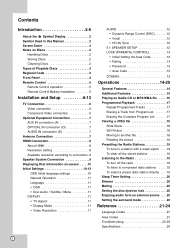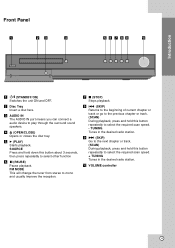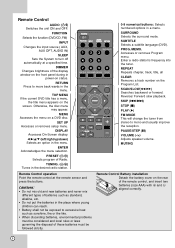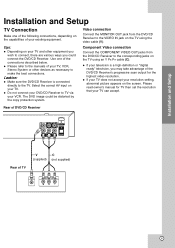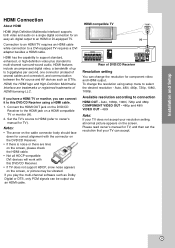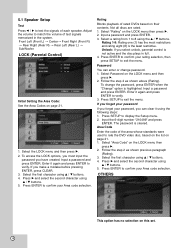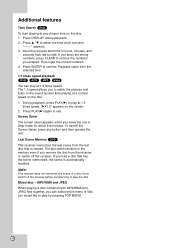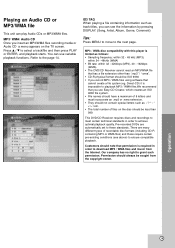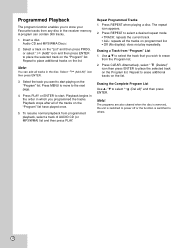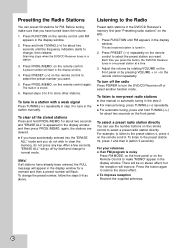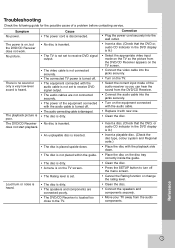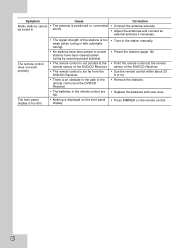JVC TH-G30 Support Question
Find answers below for this question about JVC TH-G30.Need a JVC TH-G30 manual? We have 1 online manual for this item!
Question posted by ferodovette on October 23rd, 2012
Screen Displays No Disc..then Locked And Wontopen Disc Tray...?any Advice Be Gre
The person who posted this question about this JVC product did not include a detailed explanation. Please use the "Request More Information" button to the right if more details would help you to answer this question.
Current Answers
Related JVC TH-G30 Manual Pages
JVC Knowledge Base Results
We have determined that the information below may contain an answer to this question. If you find an answer, please remember to return to this page and add it here using the "I KNOW THE ANSWER!" button above. It's that easy to earn points!-
Glossary Terms
...and Playback Auto Channel Set On-Screen Display with Bar Auto Flash Auto ... Playlist/Event Pre-registration Illuminated Disc Tray In-Camera File Editing (Partial...System Bit-Rate Optimizer (Intelligent Dual-Pass Encode Dubbing System) (HDD--> DVD) Built-in Memory Cards Direct Track Access Disc Name Registration DivX Ultra Compatibility Dot-Matrix Fluorescent Display Dot-Matrix Multi-Color Display... -
FAQ - Blu-ray Disc Player: XV-BP1
...; What should press STOP or HOME on the disc menu must be restarted. Why doesn't the DISC MENU button work correctly. Crank 2 (BD) does not play 192kbps WMA music files with the following remote control commands for the On Screen Display commands. On many Blu-ray discs the selections on the remote control, restart... -
Glossary Terms
.../Event Pre-registration Illuminated Disc Tray In-Camera File Editing ...System) (HDD--> DVD) Built-in Memory Cards Direct Track Access Disc Name Registration DivX Ultra Compatibility Dot-Matrix Fluorescent Display Dot-Matrix Multi-Color Display Double Stacked Magnet with ID3 Tag/WMA Tag MPEG-2 Video Recording Multi-Color Display Multi-Function Wireless Remote Control Multi-Language On-Screen...
Similar Questions
No Sound!!! Please Help
I have a jvc TH-G31 home theater system and it is connected to my screen by an optical cable. It was...
I have a jvc TH-G31 home theater system and it is connected to my screen by an optical cable. It was...
(Posted by boxdula 4 years ago)
Jcv Home Theatre System Shows 'locked'
Hi,My JVC THG30 Home theatre system is not working and showing as Locked. Remote is also not detecti...
Hi,My JVC THG30 Home theatre system is not working and showing as Locked. Remote is also not detecti...
(Posted by animanohar4u 6 years ago)
Locked Dvd Tray
somehow my kids locked the dvd tray and I haven't had a remote for it for quite some time. How do I ...
somehow my kids locked the dvd tray and I haven't had a remote for it for quite some time. How do I ...
(Posted by Jessicakellerengland 8 years ago)
Good Bye Display
The set comes on and after 30 seconds displays good bye and goes in standby mode. please advise poss...
The set comes on and after 30 seconds displays good bye and goes in standby mode. please advise poss...
(Posted by parkeramol 9 years ago)
Jvc Digital Home Theater Th-c50 5 Disc Changer Will Not Open
(Posted by cinmmio 9 years ago)