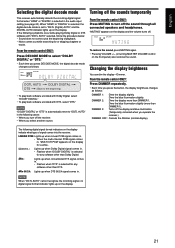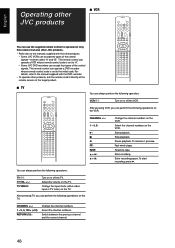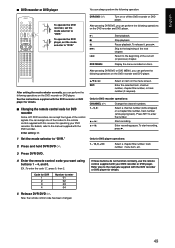JVC RXD702B Support Question
Find answers below for this question about JVC RXD702B - AV Receiver.Need a JVC RXD702B manual? We have 1 online manual for this item!
Question posted by RAMESHASWATHNARAYANA on May 11th, 2011
Jvc Rx-d702b Has Tearing Noise In Surroundbackright Channel.
The person who posted this question about this JVC product did not include a detailed explanation. Please use the "Request More Information" button to the right if more details would help you to answer this question.
Current Answers
Related JVC RXD702B Manual Pages
JVC Knowledge Base Results
We have determined that the information below may contain an answer to this question. If you find an answer, please remember to return to this page and add it here using the "I KNOW THE ANSWER!" button above. It's that easy to earn points!-
Glossary Terms
Español Home Theater Shelf Systems Made for iPod ® Soundbar Systems DVD Recorders DVD Players Television LCD Televisions LCD/DVD Combo Video Cameras Everio Flash Memory Cameras Everio Hard Drive Cameras HD Everio Flash Memory Cameras HD Everio Hard Drive Cameras Accessories Headphones Premium Full Size Noise Canceling/Wireless In Ear/Ear Bud Headband/Lightweight Clip-on/Sport -
FAQ - Audio/Components & Home Theater Systems
...variable audio output. Audio/Components & Home Theater Systems Will my JVC audio equipment designed for use 220-240 volts at 50 Hz. Surround sound from your receiver. You can connect the "Box" video... and see this type of the equipment. A VCR cannot transmit stereo via channel 3 or 4 to the receiver. How do you can only transmit stereo through the JVC unit? The standard... -
FAQ - Audio/Components & Home Theater Systems
...stereo source. Audio/Components & Home Theater Systems Will my JVC audio equipment designed for audio output setting. I...used in the United States. A VCR cannot transmit stereo via channel 3 or 4 to a decreased life span of connecting the ...connect either the analog audio or digital audio directly from your receiver. Some cable/satellite boxes and TV’s have the option ...
Similar Questions
Jvc Wiring
How do i conJVC SXXSW6000 5.1 Channel Home Theater Speaker System
How do i conJVC SXXSW6000 5.1 Channel Home Theater Speaker System
(Posted by hanzmozydj 11 months ago)
Phone Aux
can I connect my android phone to listen to music to the jvc rx-5060 audio/video control reciever
can I connect my android phone to listen to music to the jvc rx-5060 audio/video control reciever
(Posted by dee7cope7 1 year ago)
Alternate Remote For Receiver (jvc Rxd702b). Current Remote Shows Rm-srxd701j.
is there any alternate remote that will work with this model of receiver (JVC RXD702B). Current remo...
is there any alternate remote that will work with this model of receiver (JVC RXD702B). Current remo...
(Posted by AbhayaNanda 2 years ago)
Upgrading To A Samsung Sub It Dosent Have Rca Hook Up It Has The Two Wires
Ive ran an RCA cable from the subwoofer out put from the back of the JVC RX-5060 receiver but the ne...
Ive ran an RCA cable from the subwoofer out put from the back of the JVC RX-5060 receiver but the ne...
(Posted by Brettw1984gmc 8 years ago)
I Have An Jvc Av Receiver Rx-d302b Wish To Integrate A Blu-ray Player.
blu ray has hdmi, hooked upto HDTV; HDTV has digital coaxial hooked upto JVC A/V RX-302B. Have 5 spe...
blu ray has hdmi, hooked upto HDTV; HDTV has digital coaxial hooked upto JVC A/V RX-302B. Have 5 spe...
(Posted by louie8usa 11 years ago)