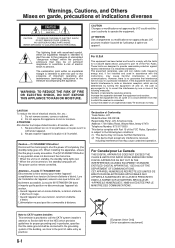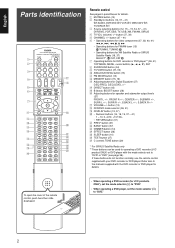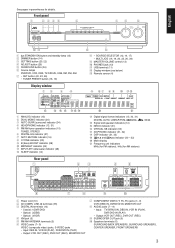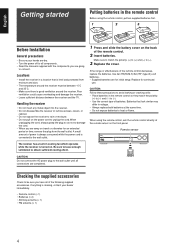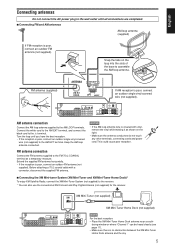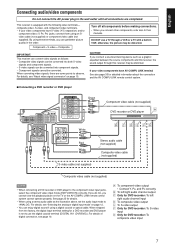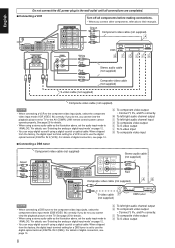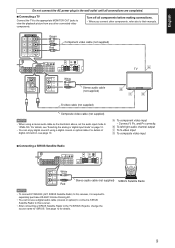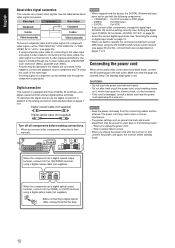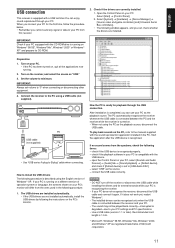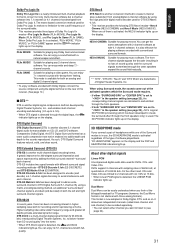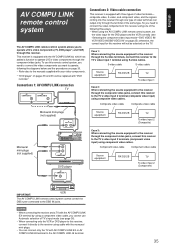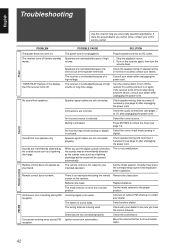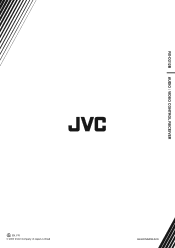JVC RX-D212B Support Question
Find answers below for this question about JVC RX-D212B - AV Receiver.Need a JVC RX-D212B manual? We have 1 online manual for this item!
Question posted by mactee on June 24th, 2012
How To Connect Hd Cable Box To Jvc Rx212 Receiver.
I have the surround sound working with the optical cable. When I connect the red blue green cables from the cable box I get no picutre
Current Answers
Related JVC RX-D212B Manual Pages
JVC Knowledge Base Results
We have determined that the information below may contain an answer to this question. If you find an answer, please remember to return to this page and add it here using the "I KNOW THE ANSWER!" button above. It's that easy to earn points!-
FAQ - Audio/Components & Home Theater Systems
... to your receiver. This could eventually lead to a Television. Check the user manual for your Home Theater System. work harder and operate at a higher temperature than it was designed for use different voltages and cycles than the volume when watching my TV, why? I watch a DVD is different than the United States. Some cable/satellite boxes and... -
FAQ
Audio/Components & Home Theater Systems Mobile Navigation: KW-NT3HDT Audio (Soundbar TH-BA1) Mobile Navigation: KD-NX5000/KW-...,GZ-HD320) Picsio GC-FM1 Everio/High Definition (Archived and General Questions) Televisions/LCD Everio/Standard Definition Televisions/HD-ILA Projection Camcorders/ Mini DV VCR (VCR/DVD Player Combos) Camcorders/Windows 7™ Compatibility Service Policies Parts and... -
FAQ - Audio/Components & Home Theater Systems
... I cannot get Surround Sound from 50 Hz to the audio/video inputs on the JVC. A variable output setting will then need to connect the audio/video ...connection. Audio/Components & Home Theater Systems Will my JVC audio equipment designed for use 220-240 volts at 50 Hz. While a voltage adapter can only transmit stereo through your VCR directly to work overseas? Some cable/satellite boxes...
Similar Questions
How 2 Turn Off Auto Mute Without Remote On Rx-6040 Audio/video Control Receiver
(Posted by Anonymous-141175 9 years ago)
Can You Connect This System To Have Surround On Regular Tv?
(Posted by charlescarraway 12 years ago)
Sub Connection
i hooked up a hometheater system to the subwoofer connection on the back of my reciever and everythi...
i hooked up a hometheater system to the subwoofer connection on the back of my reciever and everythi...
(Posted by petruccijared 12 years ago)