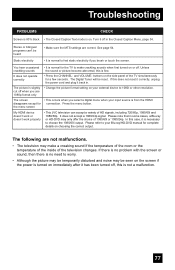JVC LT-47X898 Support Question
Find answers below for this question about JVC LT-47X898 - 47" LCD TV.Need a JVC LT-47X898 manual? We have 1 online manual for this item!
Question posted by kevcmclean on August 9th, 2012
Screen Messed Up
i just started using my jvc tv and there is a white triangle in the lower left corner. and when i change a channel the picture from the previous channel remains on the left side of the screen just slightly faded.
Current Answers
Answer #1: Posted by TVDan on August 9th, 2012 9:40 AM
Normally this would be the LCD panel failing. The best thing to do is to take it to a shop and maybe the tech can look at the picture while you wait. If it is the panel and if you are the one to pay to fix it, then it might be time to think about replacing it. The cost is extremely high to replace. The next best thing is to take pictures and attach them to the question.
TV Dan
Related JVC LT-47X898 Manual Pages
JVC Knowledge Base Results
We have determined that the information below may contain an answer to this question. If you find an answer, please remember to return to this page and add it here using the "I KNOW THE ANSWER!" button above. It's that easy to earn points!-
FAQ - Mobile Navigation: KD-NX5000/KW-NX7000
... iPod ® I installed my KD-NX5000, navigation system keeps showing the same position on KW-NX7000? Guidance settings (like in lower right corner. This is a paid update and details can be retained (PREVIOUS, HOME, FAVORITE for example, are available from my iPod/iPod-Touch on my KW-NX7000 With map shown on pg... -
FAQ - Televisions/LCD
... if you will use of time. Using the buttons on the TV's Lower Left corner remained ON, continue to contact them about the details. Confirm that video output format of ATSC equipped TV models. If the Blue LED on the TV's Side Panel, press and hold both the [Menu] [Vol-] buttons. 5. Wait 40 seconds and the TV picture should automatically... -
FAQ - Televisions/HD-ILA Projection
... and 1080i signals will not have feature called CENTER CHANNEL, check its own volume maybe set high. There is a suggestion in , change the audio setting on how to INTERFACE SPECIFICATIONS page (link on the surface upon which the TV is connected directly to fill entire TV screen use the "Quick Step" guide below for numbers 2.35...
Similar Questions
My Lcd Tv Model# Lt-42em59 Will Not Turn On Just Clicks
my tv will not turn onjust clicks and blue light blinks
my tv will not turn onjust clicks and blue light blinks
(Posted by bingbongdingdong1 10 years ago)
I Need Help On Fixing My Jvc Lt-37x688 - 32' Lcd Tv
My firmware is mastup and I used another firmware on my tv to see if it would fix it or not and it d...
My firmware is mastup and I used another firmware on my tv to see if it would fix it or not and it d...
(Posted by Raiden262412 10 years ago)
I Have The Same Problem With A Jvc 42inch Model No Lt-42x579 Class Lcd Tv The Bl
The Blinking Blue Light With The Screen Not Turning On
The Blinking Blue Light With The Screen Not Turning On
(Posted by fontanezfam 11 years ago)
Jvc Lt-47p789 Just Have Audio, No Image On It. The Complete Screen In Dark Blue
the lcd is turned on and suddenly it gets on a dark blue screen. i try change the input source but i...
the lcd is turned on and suddenly it gets on a dark blue screen. i try change the input source but i...
(Posted by Anonymous-72055 11 years ago)
My Jvc Lcd Tv (model Lt-19d200) Is Unable To Access Pc Mode. Lost Remote.
My JVC LCD TV (model LT-19D200) is unable to access PC mode. Lost remote.
My JVC LCD TV (model LT-19D200) is unable to access PC mode. Lost remote.
(Posted by sarahmerrill 12 years ago)