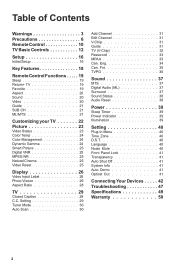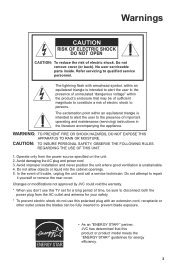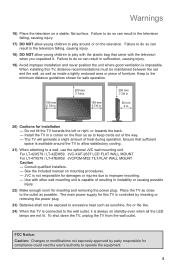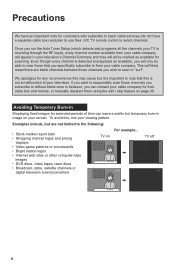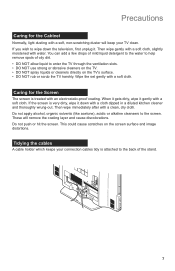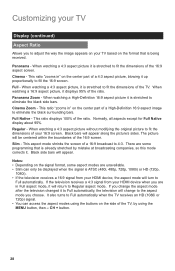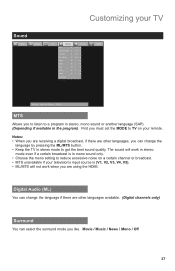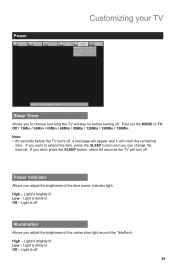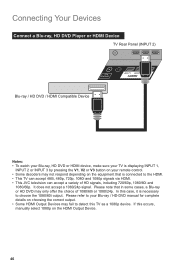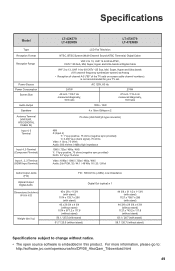JVC LT47X579 Support Question
Find answers below for this question about JVC LT47X579 - 47" LCD TV.Need a JVC LT47X579 manual? We have 1 online manual for this item!
Question posted by pacamara on May 16th, 2014
Jvc Hd Ila Tv
My tv lamp blew and I replaced the lamp. But the Tv will not come on. the power light will only blink
Current Answers
Related JVC LT47X579 Manual Pages
JVC Knowledge Base Results
We have determined that the information below may contain an answer to this question. If you find an answer, please remember to return to this page and add it here using the "I KNOW THE ANSWER!" button above. It's that easy to earn points!-
FAQ - Televisions/HD-ILA Projection
... list of accepting 1080p signal from the TV's menu (see a strong white or blue light flash on the surface upon which the TV is located behind the TV screen, so the remote should return to obtain and replace the lamp. If your remote control is this TV power cord? AV-56P775 HD-61G657 LT-37X887 LT-47P789 AV-56P776... -
FAQ
... Navigation/KV-PX9 eAVINU Everio/High Definition (GZ-HM200,GZ-HM400,GZ-HD300,GZ-HD320) Picsio GC-FM1 Everio/High Definition (Archived and General Questions) Televisions/LCD Everio/Standard Definition Televisions/HD-ILA Projection Camcorders/ Mini DV VCR (VCR/DVD Player Combos) Camcorders/Windows 7™ -
FAQ - Televisions/HD-ILA Projection
.... Using the cable box power outlet may be proper ventilation provided at 800 252 5722. Please make sure that your source to send out only stereo signal or connect analog RCA cables to control different audio components. hours. Please use . Space is temporary. Televisions/HD-ILA Projection Is my TV a digital TV? Of course 480i, 480p...
Similar Questions
Got A Jvc Bc50r Tv. No Power Light On Front, Power On The Power Board. 164v Dc O
I've got 164v dc on hot caps but no voltage on cold side whatsoever
I've got 164v dc on hot caps but no voltage on cold side whatsoever
(Posted by lindseylevojr 3 years ago)
Jvc Smart Tv / Server Error In '/' Application, Any Suggestions?
JVC Smart TV / Server error in '/' application, any suggestions?
JVC Smart TV / Server error in '/' application, any suggestions?
(Posted by muamerzukich 6 years ago)
Tv Comes On Then Clicks Off
when I turn tv on it stays on a few seconds no picture no sound and then it shuts off. Even if I tur...
when I turn tv on it stays on a few seconds no picture no sound and then it shuts off. Even if I tur...
(Posted by wardbarker7 6 years ago)
We Have Jvc Lcd 32 Inch Tv.while Watching Tv,color Automatically Changing.
(Posted by hashikash 10 years ago)
Jvc Lt 47-579 Will Not Come On The Power Button Light Blinks
(Posted by worldrevel 12 years ago)