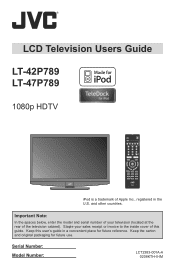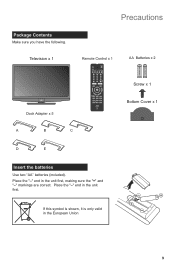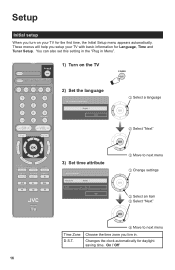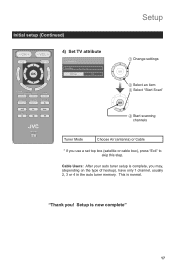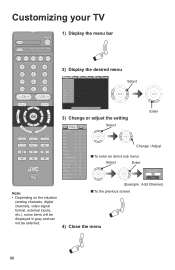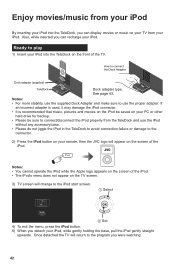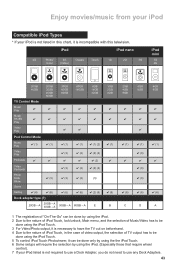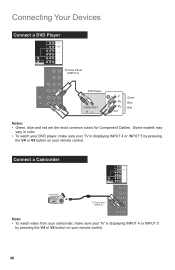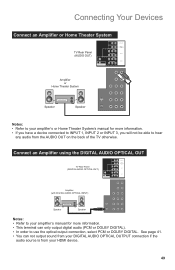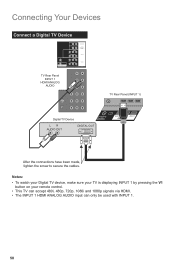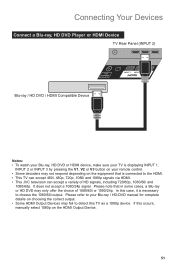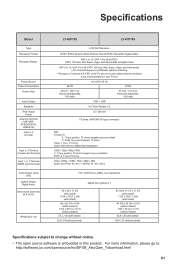JVC LT42P789 Support Question
Find answers below for this question about JVC LT42P789 - 42" LCD TV.Need a JVC LT42P789 manual? We have 1 online manual for this item!
Question posted by Anonymous-47725 on January 6th, 2012
My Ipod Touch Is Connected On Ipod Teledock But My Ipod Can't Be Found
The person who posted this question about this JVC product did not include a detailed explanation. Please use the "Request More Information" button to the right if more details would help you to answer this question.
Current Answers
Related JVC LT42P789 Manual Pages
JVC Knowledge Base Results
We have determined that the information below may contain an answer to this question. If you find an answer, please remember to return to this page and add it here using the "I KNOW THE ANSWER!" button above. It's that easy to earn points!-
Glossary Terms
...Connection for EX-D series USB Host USB Input for Compact Component Systems USB Video Class Variable-Color 3D Graphics Display VHS Progressive Scan Output VHSDVD One-Touch...LCD Monitor Clear Voice Function Cloth Carbon + Aramid Fiber Cone Color Viewfinder Compatibility with Advanced Surround Formats COMPU PLAY Data Battery Detachable Control Panel... Front Speakers for iPod Rec Link Relief Recording... -
Glossary Terms
... for iPod Rec...Dome Tweeter Touch Pad Touch Screen ...Connection USB Audio USB Connection for Digital Audio Player USB Connection...Touch Dubbing* of High-Quality Pictures Video Image Stabilization Video Recording Modes Virtual Surround Back Voice Recorder Wood Cone Speakers x.v.Color(TM) /Deep Color XM Satellite Radio III i.LINK Connection... Touch ...TM) Connection with Content...LCD Monitor Clear Voice... -
FAQ - Televisions/LCD
...does today. Televisions/LCD Is my TV a digital TV? Can I want to wall mount my LCD or Plasma TV and need a new TV after February 2009...LCD. While holding (for iPod models) has remained ON during this as it look for additional OTA tuner when using cable or satellite there is powered ON, no need further help with LT-32DM20 while either JVC-AM2-B (Swing Arm) or JVC-XUF-2637 (Flat...
Similar Questions
Remote Connection Problems
I bought a new remote specifically for a jlc42bc3002 tv tried all suggestions posted online and cann...
I bought a new remote specifically for a jlc42bc3002 tv tried all suggestions posted online and cann...
(Posted by Forkedforge 4 years ago)
Tv Comes On Then Clicks Off
when I turn tv on it stays on a few seconds no picture no sound and then it shuts off. Even if I tur...
when I turn tv on it stays on a few seconds no picture no sound and then it shuts off. Even if I tur...
(Posted by wardbarker7 6 years ago)
Tv Won't Connect To Anything By Hdmi Cable
My TV won't connect to anything by HDMI cable -- it displays a "No Signal or Singal Cannot Be Displa...
My TV won't connect to anything by HDMI cable -- it displays a "No Signal or Singal Cannot Be Displa...
(Posted by soalexgoes 11 years ago)
The Lt-40x787 Don't Receive A Signal Of The Blue Rate When Is Connected In Hdmi
I connect the Blue Rate into the HDMI of the LCD but I cant receive any signal
I connect the Blue Rate into the HDMI of the LCD but I cant receive any signal
(Posted by samuel05 13 years ago)