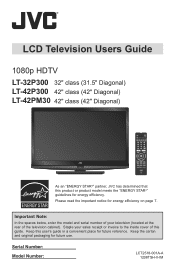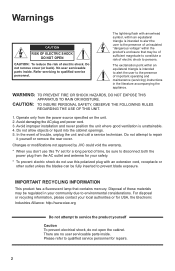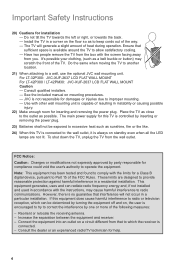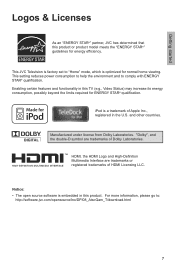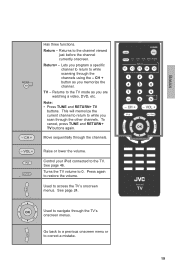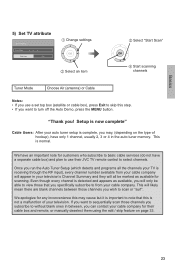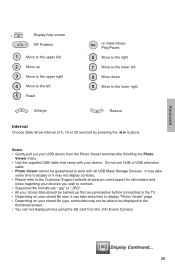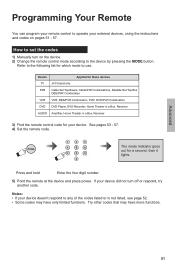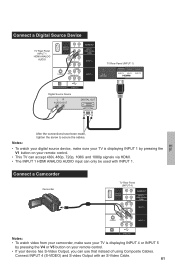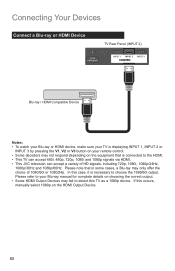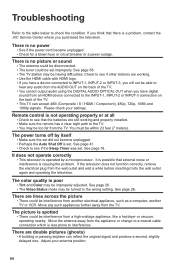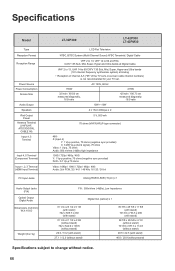JVC LT 42P300 Support Question
Find answers below for this question about JVC LT 42P300 - 42" LCD TV.Need a JVC LT 42P300 manual? We have 1 online manual for this item!
Question posted by jjones39 on December 30th, 2011
I Just Bought A Jvc 61 Inch Model # Hd-61z456. Trouble Getting Cable Through.
I am having trouble getting my cable to come through on the tv. My video inputs and my hdmi port all work. And the other tv I have in my room, brings the cable in fine. So I do not know what to do at this moment, please help me. I would love to not only be able to play my video games amd watch movies through my game systems but also my cable.
Current Answers
Related JVC LT 42P300 Manual Pages
JVC Knowledge Base Results
We have determined that the information below may contain an answer to this question. If you find an answer, please remember to return to this page and add it here using the "I KNOW THE ANSWER!" button above. It's that easy to earn points!-
FAQ - Everio/High Definition (Archived and General Questions)
...HDMI or Component Video. connect the 4 pin connector on the i.Link cable to enter “Dubbing Playback” Instead, right click to the JVC HD... to “help ” Yes...HD Everio video with JVC camcorders sold in iMovie ’08 will need to work...getting one of video files is different than the U.S. QuickTime couldn't parse it in the JVC “1440CBR” I play... -
FAQ - Televisions/HD-ILA Projection
... DVD movies. AV-27F577 HD-56FC97 LT-32E488 LT-42E478 AV-27MF47 HD-56FH96 LT-32EM49 LT-42E488 AV-27S776 HD-56FH97 LT-32EX38 LT-42EM59 No, only acceptable input signals are capable of the TV and the surrounding walls/enclosures. Please try it will work with volume set low or muted (depends on the box but unlike in TV MENU. If HDMI/DVI cable... -
FAQ - Televisions/HD-ILA Projection
... TV. Televisions/HD-ILA Projection Is my TV a digital TV? I want to reset video output format by 1.85:1 on your remote control is working batteries in , change the channel or video input and picture gradually should be pointed at the TV itself , there must be proper ventilation provided at the camera. AV-56P775 HD-61G657 LT-37X887 LT-47P789 AV-56P776 HD-61G787 LT-37X898 LT...
Similar Questions
How To Play Video From Android Phone?
need to display video and pics from phone
need to display video and pics from phone
(Posted by gee60jack8 1 year ago)
I Need Help On Fixing My Jvc Lt-37x688 - 32' Lcd Tv
My firmware is mastup and I used another firmware on my tv to see if it would fix it or not and it d...
My firmware is mastup and I used another firmware on my tv to see if it would fix it or not and it d...
(Posted by Raiden262412 10 years ago)
I Have A Jvc 40 Inch And I Cant't Get My Dvd Player To Work?
(Posted by Anonymous-110173 11 years ago)
Jvc Lcd Parts Diagram
Where can I get a free parts diagram for my TV? I have 4 metal clips about 1/12 inch by 1 inch, I do...
Where can I get a free parts diagram for my TV? I have 4 metal clips about 1/12 inch by 1 inch, I do...
(Posted by nquizitive 12 years ago)