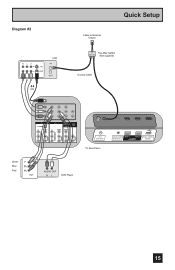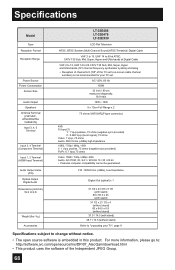JVC LT-32E478 Support Question
Find answers below for this question about JVC LT-32E478 - 32" LCD TV.Need a JVC LT-32E478 manual? We have 1 online manual for this item!
Question posted by Anonymous-110173 on May 4th, 2013
I Have A Jvc 40 Inch And I Cant't Get My Dvd Player To Work?
The person who posted this question about this JVC product did not include a detailed explanation. Please use the "Request More Information" button to the right if more details would help you to answer this question.
Current Answers
Related JVC LT-32E478 Manual Pages
JVC Knowledge Base Results
We have determined that the information below may contain an answer to this question. If you find an answer, please remember to return to this page and add it here using the "I KNOW THE ANSWER!" button above. It's that easy to earn points!-
FAQ - Everio/Standard Definition
...40) is available” How can I copy video files to my computer? While playing video files on my PC thru USB playback is not smooth, what is the video quality of corresponding manual. What is wrong? DVD...your video files are copied to work properly. in MediaBrowser software, how ...preferred connection method is a CYBERLINK POWER DVD player. This can install the latest version directly... -
FAQ - Mobile Navigation: KD-NX5000/KW-NX7000
...software update After update is completed unit will be installed then navigation system may work on pg. 41 of navigation system. This is shown as of February ... system operation. Guidance settings (like in lower right corner. Soundbar Systems DVD Recorders DVD Players Television LCD Televisions LCD/DVD Combo Video Cameras Everio Flash Memory Cameras Everio Hard Drive Cameras HD Everio... -
FAQ - Everio/Standard Definition
... I play back on my Everio Share Station (CU-VD3/10/20/40) is not recognized by the camera are included with ? How do ? ...be corrected? To verify if you can also go to work properly. About PowerCinema NE for the connection to the YouTube... by PC or the station itself . It is a CYBERLINK POWER DVD player. Supplied with SD-Video standard. It is wrong? Some other programs...
Similar Questions
How Can I Fully Operate The Dvd Player Without The Remote Control
I've lost the remote control. I want to play DVD's with episodes on them. I can't skip to episodes o...
I've lost the remote control. I want to play DVD's with episodes on them. I can't skip to episodes o...
(Posted by shuddy67 8 years ago)
I Need Help On Fixing My Jvc Lt-37x688 - 32' Lcd Tv
My firmware is mastup and I used another firmware on my tv to see if it would fix it or not and it d...
My firmware is mastup and I used another firmware on my tv to see if it would fix it or not and it d...
(Posted by Raiden262412 10 years ago)
Jvc And Kendle Connection?
How can I get my Kendle fire to work through my JVC TV
How can I get my Kendle fire to work through my JVC TV
(Posted by dhood8809 11 years ago)
Sound, Why So Bad?
i HAVE PURCHASED AN LCD TV AND THE SOUND IS AWEFUL. cOMET WILL NOT EXCHANGE EVEN THOUGH LESS THAN ...
i HAVE PURCHASED AN LCD TV AND THE SOUND IS AWEFUL. cOMET WILL NOT EXCHANGE EVEN THOUGH LESS THAN ...
(Posted by LISAMETCALF21 11 years ago)
Can U Giv The Usb Movie Format For 32'led Tv Of Jvc
I recently bought a JVC make 32"LED tv. But the USB movies are not coming in the TV which are 3gp ...
I recently bought a JVC make 32"LED tv. But the USB movies are not coming in the TV which are 3gp ...
(Posted by praveenuhs 12 years ago)