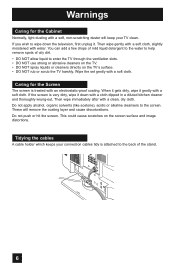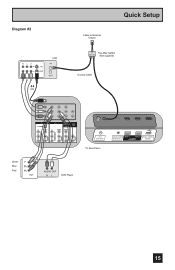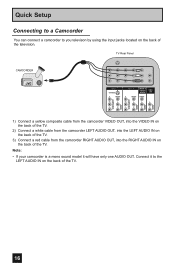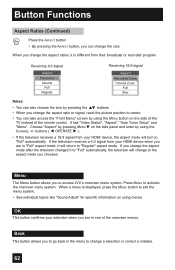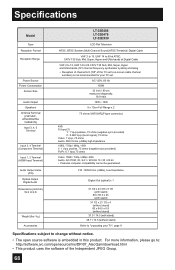JVC LT-32E478 Support Question
Find answers below for this question about JVC LT-32E478 - 32" LCD TV.Need a JVC LT-32E478 manual? We have 1 online manual for this item!
Question posted by salma2629 on March 22nd, 2013
Tv Warranty
is there warranty for the TV. JVC model no AV-32wl1e1 and serial no. 06680368
thank you.
Current Answers
Related JVC LT-32E478 Manual Pages
JVC Knowledge Base Results
We have determined that the information below may contain an answer to this question. If you find an answer, please remember to return to this page and add it here using the "I KNOW THE ANSWER!" button above. It's that easy to earn points!-
FAQ - Televisions/HD-ILA Projection
... TV's instruction manual). I view the RS-232C serial control specifications for HD-70FH96, HD-61FH96 or HD-56FH96? I can hear the fan running inside an HDILA Television to ATSC over the air (OTA) broadcast in wall enclosure. I use the "Quick Step" guide below for example. AV-27F577 HD-56FC97 LT-32E488 LT-42E478 AV-27MF47 HD-56FH96 LT... -
FAQ - Televisions/LCD
... Models: LT-32E479, LT-32EM49, LT-32P679, LT-42X579, LT-42SL89, LT-42EM59, LT-42P789, LT-46SL89, LT-47X579, LT-47EM59, LT-47P789, LT-52X579, LT-52P789 After the TV is powered ON, no need further help selecting the correct mount. AV-27F577 HD-56FC97 LT-32E488 AV-27MF47 HD-56FH96 LT-32EM49 LT-42E488 AV-27S776 HD-56FH97 LT-32EX38 LT-42EM59 AV-56P775 HD-61G657 LT-37X887 LT-47P789 AV-56P776... -
FAQ - Televisions/HD-ILA Projection
... even with volume set to OFF (certain older models only). My TV has no need for the remote located? I test my remote control? LT-52X579 HD-52G657 HD-70GC78 LT-40X667 LT-52X899 HD-52G787 LT-26X776 LT-40X776 PD-42X776 HD-52G887 LT-32E478 LT-40X787 PD-42X795 HD-56FB97 LT-32E479 LT-40X887 PD-50X795 Yes, as image burn in...
Similar Questions
Problem With A Jvc Tv Model # Jlc47bc3002 And I Need Help.
I have a JVC TV model # JLC47BC3002 and I need to purchase the IR Sensor PC board assy. P/N 3637-003...
I have a JVC TV model # JLC47BC3002 and I need to purchase the IR Sensor PC board assy. P/N 3637-003...
(Posted by Stevecd 4 years ago)
Jvc And Kendle Connection?
How can I get my Kendle fire to work through my JVC TV
How can I get my Kendle fire to work through my JVC TV
(Posted by dhood8809 11 years ago)
Sound, Why So Bad?
i HAVE PURCHASED AN LCD TV AND THE SOUND IS AWEFUL. cOMET WILL NOT EXCHANGE EVEN THOUGH LESS THAN ...
i HAVE PURCHASED AN LCD TV AND THE SOUND IS AWEFUL. cOMET WILL NOT EXCHANGE EVEN THOUGH LESS THAN ...
(Posted by LISAMETCALF21 11 years ago)
My Jvc Lcd Tv (model Lt-19d200) Is Unable To Access Pc Mode. Lost Remote.
My JVC LCD TV (model LT-19D200) is unable to access PC mode. Lost remote.
My JVC LCD TV (model LT-19D200) is unable to access PC mode. Lost remote.
(Posted by sarahmerrill 12 years ago)
Can U Giv The Usb Movie Format For 32'led Tv Of Jvc
I recently bought a JVC make 32"LED tv. But the USB movies are not coming in the TV which are 3gp ...
I recently bought a JVC make 32"LED tv. But the USB movies are not coming in the TV which are 3gp ...
(Posted by praveenuhs 12 years ago)