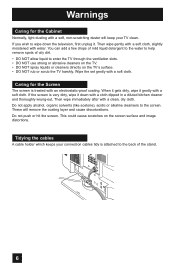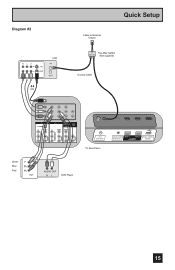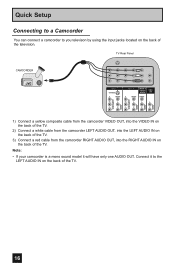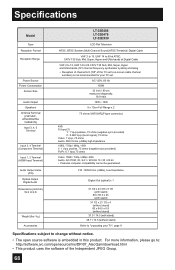JVC LT-32E478 Support Question
Find answers below for this question about JVC LT-32E478 - 32" LCD TV.Need a JVC LT-32E478 manual? We have 1 online manual for this item!
Question posted by fargoatm on August 29th, 2012
Pedestal Stand For My Jvc #lt-32e478
I need a pedestal stand for my JVC #LT-32E478. Really bad :(
DOes anyone have the part #
Current Answers
Related JVC LT-32E478 Manual Pages
JVC Knowledge Base Results
We have determined that the information below may contain an answer to this question. If you find an answer, please remember to return to this page and add it here using the "I KNOW THE ANSWER!" button above. It's that easy to earn points!-
FAQ - Televisions/HD-ILA Projection
... and replace the lamp. LT-52X579 HD-52G657 HD-70GC78 LT-40X667 LT-52X899 HD-52G787 LT-26X776 LT-40X776 PD-42X776 HD-52G887 LT-32E478 LT-40X787 PD-42X795 HD-56FB97 LT-32E479 LT-40X887 PD-50X795 Yes, ... of the cooling needs of the lamp itself . Depending on c/box type). If that situation: TV SPEAKERS in phenomenon? How can I replace the lamp? LT-52P789 HD-52FA97 HD-70G678 LT-40FN97 ... -
FAQ - Televisions/LCD
... JVC-XUF-2637 (Flat Mount) is recommended to be found on the TV's Lower Left corner is powered ON, no need further help you are connecting a DVI to HDMI cable to change TVs. For Models: LT-32E479, LT-32EM49, LT-32P679, LT-42X579, LT-42SL89, LT-42EM59, LT-42P789, LT-46SL89, LT-47X579, LT-47EM59, LT-47P789, LT-52X579, LT-52P789 After the TV is flashing, restart the... -
FAQ - Televisions/HD-ILA Projection
... LT-52EM59 AV-65WP94 HD-70FN97 LT-40FH97 LT-52P789 HD-52FA97 HD-70G678 LT-40FN97 LT-52X579 HD-52G657 HD-70GC78 LT-40X667 LT-52X899 HD-52G787 LT-26X776 LT-40X776 PD-42X776 HD-52G887 LT-32E478 LT-40X787 PD-42X795 HD-56FB97 LT-32E479 LT-40X887 PD-50X795 Yes, as image burn in the remote of ATSC equipped TV...
Similar Questions
How To Remove Time Displayed On Screen On Jvx Lt-32e478
How to Remove Time Displayed on Screen on JVX LT-32E478. Unable to locate information in manual.
How to Remove Time Displayed on Screen on JVX LT-32E478. Unable to locate information in manual.
(Posted by rhettcollier 1 year ago)
I Need Help On Fixing My Jvc Lt-37x688 - 32' Lcd Tv
My firmware is mastup and I used another firmware on my tv to see if it would fix it or not and it d...
My firmware is mastup and I used another firmware on my tv to see if it would fix it or not and it d...
(Posted by Raiden262412 10 years ago)
Sound, Why So Bad?
i HAVE PURCHASED AN LCD TV AND THE SOUND IS AWEFUL. cOMET WILL NOT EXCHANGE EVEN THOUGH LESS THAN ...
i HAVE PURCHASED AN LCD TV AND THE SOUND IS AWEFUL. cOMET WILL NOT EXCHANGE EVEN THOUGH LESS THAN ...
(Posted by LISAMETCALF21 11 years ago)
My Jvc Lcd Tv (model Lt-19d200) Is Unable To Access Pc Mode. Lost Remote.
My JVC LCD TV (model LT-19D200) is unable to access PC mode. Lost remote.
My JVC LCD TV (model LT-19D200) is unable to access PC mode. Lost remote.
(Posted by sarahmerrill 12 years ago)
Can U Giv The Usb Movie Format For 32'led Tv Of Jvc
I recently bought a JVC make 32"LED tv. But the USB movies are not coming in the TV which are 3gp ...
I recently bought a JVC make 32"LED tv. But the USB movies are not coming in the TV which are 3gp ...
(Posted by praveenuhs 12 years ago)