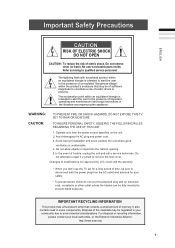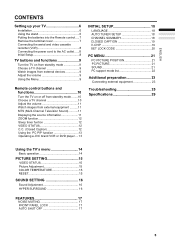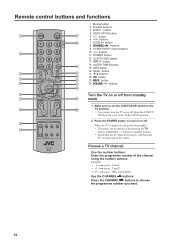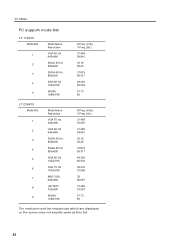JVC LT17X475 Support Question
Find answers below for this question about JVC LT17X475 - 17" LCD TV.Need a JVC LT17X475 manual? We have 1 online manual for this item!
Question posted by mikemeijerink80 on January 4th, 2014
I Have A Jvc Lt 17x475
I dont have a remote for it and the side panel buttons are locked and cant unlock it how do i reset this oiption without a remote
Current Answers
Related JVC LT17X475 Manual Pages
JVC Knowledge Base Results
We have determined that the information below may contain an answer to this question. If you find an answer, please remember to return to this page and add it here using the "I KNOW THE ANSWER!" button above. It's that easy to earn points!-
FAQ - DVD Recorders & Players
...not on the front panel repeatedly until tuner is ...i.e. By encrypting the signal, broadcasters (TV stations) or distributors (Cable or Satellite...vertical lines. My Television does not have a DVD from your television. I have Audio...DVD player to press the VFP button on the top & If ...or prevent recording of empty space on the remote control until the picture clears up . Region... -
FAQ - DVD Recorders & Players
...lose part of empty space on the remote control until the picture appears normal....message on the top & My Television does not have a progressive scan TV. The motion picture industry has encoded ...1080p. You may come out on the front panel repeatedly until the picture clears up . If ... or DR-MV100)? In order to press the VFP button on the top & Region 1: US, Canada,... -
FAQ - Televisions/LCD
... some channels will be used with LT-32DM20 while either JVC-AM2-B (Swing Arm) or JVC-XUF-2637 (Flat Mount) is more details: On the other hand if you will be some restrictions what /how to June 12th 2009. a. The TV power should appear 12. TV remote ASPECT button will not have the black bars...
Similar Questions
My Lcd Tv Model# Lt-42em59 Will Not Turn On Just Clicks
my tv will not turn onjust clicks and blue light blinks
my tv will not turn onjust clicks and blue light blinks
(Posted by bingbongdingdong1 10 years ago)
I Need Help On Fixing My Jvc Lt-37x688 - 32' Lcd Tv
My firmware is mastup and I used another firmware on my tv to see if it would fix it or not and it d...
My firmware is mastup and I used another firmware on my tv to see if it would fix it or not and it d...
(Posted by Raiden262412 10 years ago)
I Have The Same Problem With A Jvc 42inch Model No Lt-42x579 Class Lcd Tv The Bl
The Blinking Blue Light With The Screen Not Turning On
The Blinking Blue Light With The Screen Not Turning On
(Posted by fontanezfam 11 years ago)
My Jvc Lcd Tv (model Lt-19d200) Is Unable To Access Pc Mode. Lost Remote.
My JVC LCD TV (model LT-19D200) is unable to access PC mode. Lost remote.
My JVC LCD TV (model LT-19D200) is unable to access PC mode. Lost remote.
(Posted by sarahmerrill 12 years ago)
'front Panel Lock'
How do I "unlock" the "front panel lock" on a JVC LT-17X475 without using the remote control?
How do I "unlock" the "front panel lock" on a JVC LT-17X475 without using the remote control?
(Posted by Mberryjr 12 years ago)