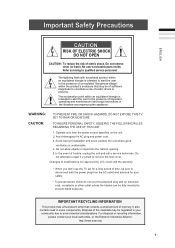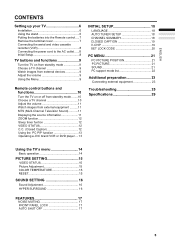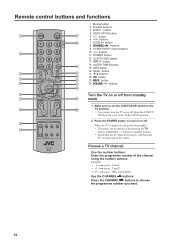JVC LT17X475 Support Question
Find answers below for this question about JVC LT17X475 - 17" LCD TV.Need a JVC LT17X475 manual? We have 1 online manual for this item!
Question posted by Anonymous-169372 on September 27th, 2021
Code Search
Current Answers
Answer #1: Posted by Technoprince123 on September 27th, 2021 8:45 PM
https://usermanual.wiki/JVC/LT17X475.1410244030/html
https://www.fixya.com/support/p187080-jvc_lt_17x475_17_in_edtv_lcd_television
Please response if this answer is acceptable and solw your problem thanks
Answer #2: Posted by SonuKumar on September 28th, 2021 12:45 AM
Request to mention what code you need
Please respond to my effort to provide you with the best possible solution by using the "Acceptable Solution" and/or the "Helpful" buttons when the answer has proven to be helpful.
Regards,
Sonu
Your search handyman for all e-support needs!!
Related JVC LT17X475 Manual Pages
JVC Knowledge Base Results
We have determined that the information below may contain an answer to this question. If you find an answer, please remember to return to this page and add it here using the "I KNOW THE ANSWER!" button above. It's that easy to earn points!-
FAQ
.../KV-PX9 eAVINU Everio/High Definition (GZ-HM200,GZ-HM400,GZ-HD300,GZ-HD320) Picsio GC-FM1 Everio/High Definition (Archived and General Questions) Televisions/LCD Everio/Standard Definition Televisions/HD-ILA Projection Camcorders/ Mini DV VCR (VCR/DVD Player Combos) Camcorders/Windows 7™ Compatibility Service Policies DVD Recorders & Players Parts and Accessories... -
FAQ
.../KV-PX9 eAVINU Everio/High Definition (GZ-HM200,GZ-HM400,GZ-HD300,GZ-HD320) Picsio GC-FM1 Everio/High Definition (Archived and General Questions) Televisions/LCD Everio/Standard Definition Televisions/HD-ILA Projection Camcorders/ Mini DV VCR (VCR/DVD Player Combos) Camcorders/Windows 7™ Compatibility Service Policies Parts and Accessories Headphones Glossary Terms... -
FAQ - Televisions/LCD
...TV or remove AC power from "Analog Audio Input 1" will be ON 11. Locate the [Menu], [Vol-] and [Power] button on the TV's Side Panel...or JVC-XUF-2637 (Flat Mount) is almost exactly...TV 2. With basic cable (without the use of a set according to my TV? Televisions/LCD Is my TV a digital TV? If the Blue LED on TV when I wall mount my LT32DM20 or LT32EM20 LCD TV? When the TV...
Similar Questions
my tv will not turn onjust clicks and blue light blinks
My firmware is mastup and I used another firmware on my tv to see if it would fix it or not and it d...
My JVC LCD TV (model LT-19D200) is unable to access PC mode. Lost remote.
How do I "unlock" the "front panel lock" on a JVC LT-17X475 without using the remote control?