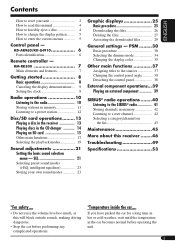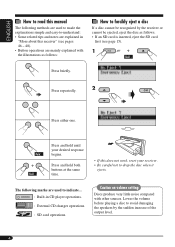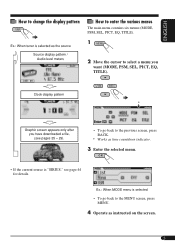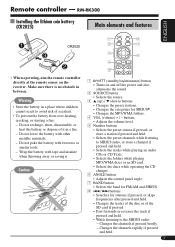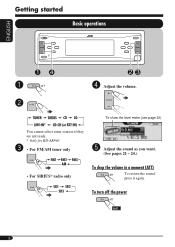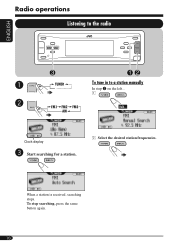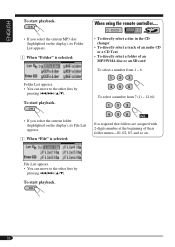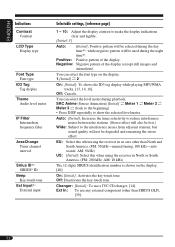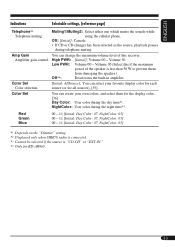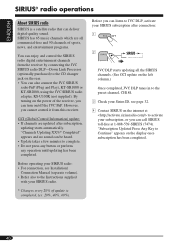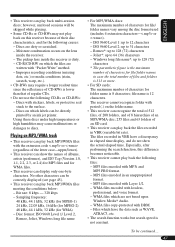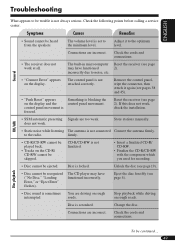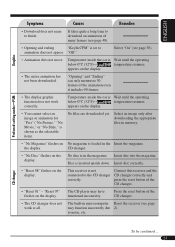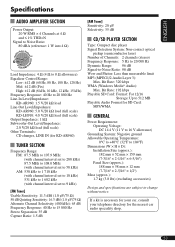JVC LH910 Support Question
Find answers below for this question about JVC LH910 - Radio / CD.Need a JVC LH910 manual? We have 2 online manuals for this item!
Question posted by sewincredible on July 30th, 2012
Can I Wire My Alarm Through The Player?
Can I wire my alarm throught this unit?
Current Answers
Related JVC LH910 Manual Pages
JVC Knowledge Base Results
We have determined that the information below may contain an answer to this question. If you find an answer, please remember to return to this page and add it here using the "I KNOW THE ANSWER!" button above. It's that easy to earn points!-
FAQ
... TH-BA1) Mobile Navigation: KD-NX5000/KW-NX7000 Audio-Shelf & Portable Mobile Navigation: KW-NT1 Blu-ray Disc Player: XV-BP1 Mobile Navigation/KV-PX9 eAVINU Everio/High Definition ... Televisions/HD-ILA Projection Camcorders/ Mini DV VCR (VCR/DVD Player Combos) Camcorders/Windows 7™ Compatibility Service Policies DVD Recorders & Players Parts and Accessories Glossary Terms Mobile Audio/Video -
FAQ - Mobile Navigation: KD-NX5000/KW-NX7000
...audio/Video section will need to my JVC radio? if optional Speed Signal Generator model KV-PG1 can use KD-NX5000 without connecting the speed sensor wire... Soundbar Systems DVD Recorders DVD Players Television LCD Televisions LCD/DVD Combo Video Cameras Everio Flash Memory Cameras ...upper right corner. The most likely reason is that this unit is a paid update and details can I need the ... -
FAQ - Mobile Audio/Video
... the CD changer and the radio, make...radio stations? (Models, KD-R900, KD-R800, KD-R600, KD-HDR50, KD-HDR20 and KD-R300. button. Please visit: for the firmware file. To correct this ? Mobile Audio/Video...audio cables are good, and are properly connected. What is "SAT Radio Ready". The unit needs servicing please Contact JVC Customer Care Center at : to find the correct Kits, Wiring...
Similar Questions
My Jvc 840bt Keeps Stopping Then Starting But The System Is Still On
please answer if you know why this system radio, bluetooth stops audio then continues audio without ...
please answer if you know why this system radio, bluetooth stops audio then continues audio without ...
(Posted by alfromgr 2 years ago)
Cd Is Stuck , It Will Not Change Over To Anything.
CD stuck ,it won't change over to radio .I just bought the car the really had thing about it is ,it'...
CD stuck ,it won't change over to radio .I just bought the car the really had thing about it is ,it'...
(Posted by SiKarelli 3 years ago)
Jvc Kd-g161 Radio Cd Player
I have a JVC KD-G161 cd radio player which is removable when I am not using my car. What can I do to...
I have a JVC KD-G161 cd radio player which is removable when I am not using my car. What can I do to...
(Posted by gilliestearn 9 years ago)
How Do I Get The Cd Out When It Is Stuck In The Player.
(Posted by Anonymous-17782 13 years ago)