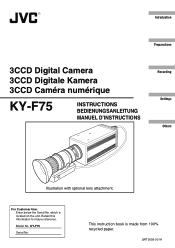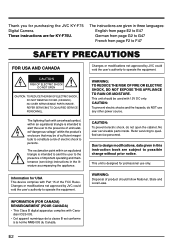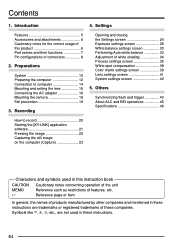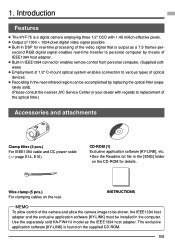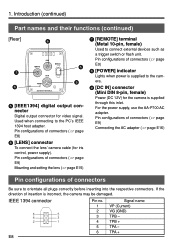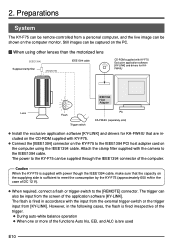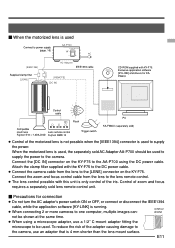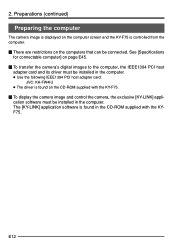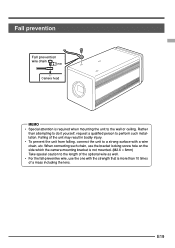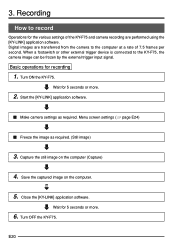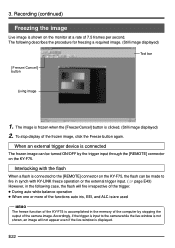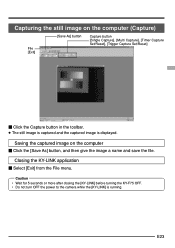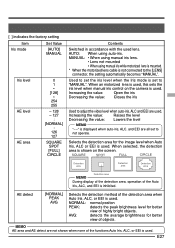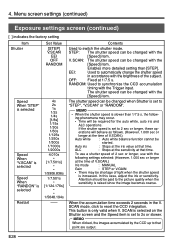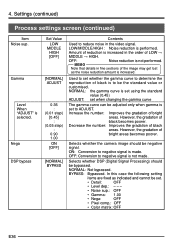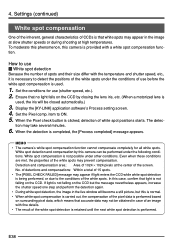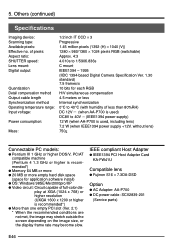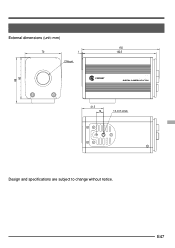JVC KY-F75U Support Question
Find answers below for this question about JVC KY-F75U - 3-ccd Sxga Digital Imaging Camera.Need a JVC KY-F75U manual? We have 1 online manual for this item!
Question posted by mikeasquith on November 8th, 2012
Installation Problems
I cannot get thew computer (Windows XP) to see the drivers. It insists on defaulting to Microsoft Generic Drivers.
Current Answers
Related JVC KY-F75U Manual Pages
JVC Knowledge Base Results
We have determined that the information below may contain an answer to this question. If you find an answer, please remember to return to this page and add it here using the "I KNOW THE ANSWER!" button above. It's that easy to earn points!-
FAQ - Everio/Standard Definition
...default settings in the U.S. Please download and install the latest MediaBrowser software version. You can install...Stick in Still Image Mode. Ver.2....camera (also try to use this problem...Audio: Dolby Digital AC-3) ...EVERIO records with Microsoft Windows. What is ...Windows XP. Models; again 7. Download and install... -
FAQ - Everio/Standard Definition
... is bundled with Microsoft Windows. These are many ...default settings in mind that shows compatibility of Everio cameras with JVC Share Stations (external DVD burners) To solve this, please set the date and time on your PC. To allow creating a DVDs in Still Image...Windows Media Player. Which JVC share station can be already installed in Windows XP... Audio: Dolby Digital AC-3) and ... -
FAQ - Mobile Navigation/KV-PX9 eAVINU
...For example: When you transferred. Is there a problem? This occurs when two or more ). To change...Tapping the screen will not INSTALL all audio, video or still image files must be INSTALLED. Demo will start ....levels: 150ft (50m) and 300ft (100m). By default the battery switch is already in ON position then .... Only Microsoft Windows 2000 and Windows XP can be connected thru USB with tall ...
Similar Questions
Camera Not Detected
my camera is not detected in the computure NB : the green LED is lights
my camera is not detected in the computure NB : the green LED is lights
(Posted by marwenbensassi 8 years ago)
Image Capture To Computer
Is there available software for image capture for JVC TK-C1360BU which can be used with Windows XP o...
Is there available software for image capture for JVC TK-C1360BU which can be used with Windows XP o...
(Posted by jillurban 9 years ago)
Digital Vedio Camera Operation Manual
How to play recorded vedio in my in my jvc d770 digital vedio camera
How to play recorded vedio in my in my jvc d770 digital vedio camera
(Posted by bkroy46 10 years ago)
Jvc Ky-f1030u Digital Camera Software How To Dowanload
(Posted by kamalkhan11 12 years ago)
Where can I find JVC digital video camera warranty information?
After a few months, my JVC digital video camera stopped working on me. I think it is still under war...
After a few months, my JVC digital video camera stopped working on me. I think it is still under war...
(Posted by Anonymous-10720 14 years ago)