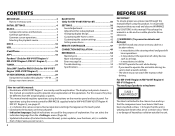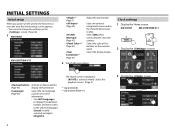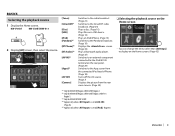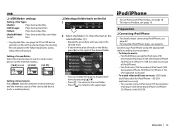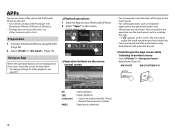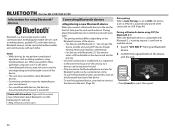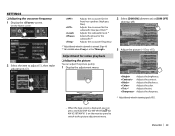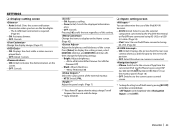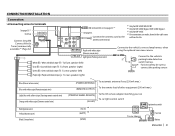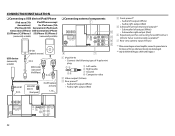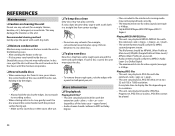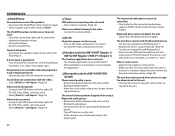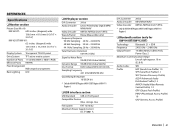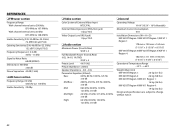JVC KW-V21BT Support Question
Find answers below for this question about JVC KW-V21BT.Need a JVC KW-V21BT manual? We have 1 online manual for this item!
Question posted by kozykompany on October 31st, 2015
How To Access Rear Camera While Driving.
How do I access the rear camera while 'not' in reverse. I want to be able to see what is behind while I drive since I have a camper shell and sometimes cannot see through it.
Current Answers
Related JVC KW-V21BT Manual Pages
JVC Knowledge Base Results
We have determined that the information below may contain an answer to this question. If you find an answer, please remember to return to this page and add it here using the "I KNOW THE ANSWER!" button above. It's that easy to earn points!-
FAQ - Mobile Navigation/KV-PX9 eAVINU
...turned off automatically. If you want to open the folder of the unit and can happen while driving on a highway or when ...on the outside temperature also rises, the charge may need to access the AV player mode, tap MENU then tap INSTALL AV FILES.... depending on , GPS signal fluctuate for all audio, video or still image files must be able to play files in desired order you transferred... -
FAQ - Mobile Navigation: KD-NX5000/KW-NX7000
... LCD/DVD Combo Video Cameras Everio Flash Memory Cameras Everio Hard Drive Cameras HD Everio Flash Memory Cameras HD Everio Hard Drive Cameras Accessories Headphones Premium Full Size Noise Canceling/Wireless In Ear/Ear Bud Headband/Lightweight Clip-on the boat, navigation system is not available like VOICE or ZOOM options) will be observed. While audio/Video section will need... -
FAQ - Mobile Navigation/KV-PX9 eAVINU
... copying files from the memory area of the hard drive. Music files can be played? WMV:Max bit rate : Video 240kbps + Audio 128kbps Max resolution : 320 x 240 Max frame rate : 30fps ASF , AVI Video CODEC : ISO-MPEG4,MS-MPEG4 Audio CODEC : MP3,G726 Max bit rate : Video 240kbps + Audio 128kbps JPEG, BMP and PNG files can be...
Similar Questions
I Change My Battery And My Radio Screen Keeps Changing On My Jvc Kw-v21bt
(Posted by Crs722 1 year ago)
Jvc Kw V340bt Dispiays Chines Writing On Backup Camera
(Posted by Kennystephenson 1 year ago)
Jvc Kw-v21bt Doesnt Pair With Iphone Xr
HiCannot connect my JVC KW-v21BT to my new iphone XRIs there any thing i can do to connect then
HiCannot connect my JVC KW-v21BT to my new iphone XRIs there any thing i can do to connect then
(Posted by jenia27 4 years ago)
Jvc Kw-v21bt Car Stereo Won't Stay On Input When Turned On.
When I turn on my 2002 BMW X5 my JVC KW-V21BT stereo turns on and then switches to a different input...
When I turn on my 2002 BMW X5 my JVC KW-V21BT stereo turns on and then switches to a different input...
(Posted by ange99 8 years ago)
Usb Video Can't Display On Rear Source Panel
I had JVC KW-V50BT and rear panel display, when I play video from USB head unit play no problem but ...
I had JVC KW-V50BT and rear panel display, when I play video from USB head unit play no problem but ...
(Posted by jasonvo2000 8 years ago)