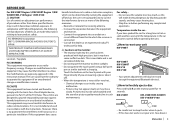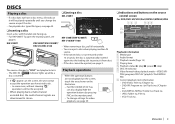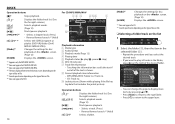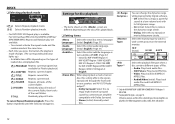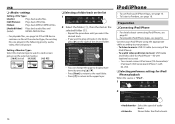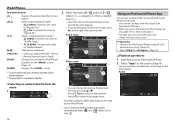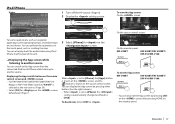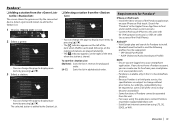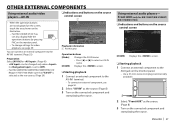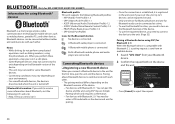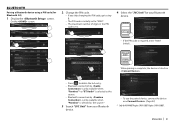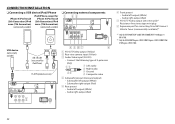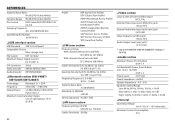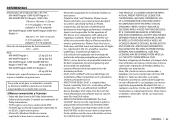JVC KW-V20BT Support Question
Find answers below for this question about JVC KW-V20BT.Need a JVC KW-V20BT manual? We have 1 online manual for this item!
Question posted by vhudsonhand on June 22nd, 2016
Service Manuals For Jvc I'art Pro 56
Do you have a downloadable manual for the I'Art pro 56
Current Answers
Related JVC KW-V20BT Manual Pages
JVC Knowledge Base Results
We have determined that the information below may contain an answer to this question. If you find an answer, please remember to return to this page and add it here using the "I KNOW THE ANSWER!" button above. It's that easy to earn points!-
FAQ - Mobile Navigation/KV-PX9 eAVINU
...tapped, video skips forward/back for airport on map screen has been fixed.*** Version 1.023 as a monitor for service in...played. But only up to 512MB. APPLICATION file to download is hot. What kinds and what files you will ...audio, video or still image files must be turned off then back on the built in KVPX9 menu to be turned on. What music files can also manually... -
FAQ - Mobile Navigation/KV-PX9 eAVINU
... at fixed intervals. 1. How long will be used in manual or the help in AV Player area, some buttons will not INSTALL all audio, video or still image files must be INSTALLED to be set screen. When using built in electronic PDF format only) for download. Demo mode is normal. Power turns off . Can... -
FAQ - Mobile Navigation/KV-PX9 eAVINU
...is connected and the unit still can also manually overwrite Auto Dimmer by US based company, NAVTEQ... switch to ON. JVC recommends returning unit for service in AV Player area, some businesses may vary slightly...safety reasons. (when the temperature of other then audio, video or still images? Is there a built in...) on the map at the time) to download is 060424.00.102J, your KV-PX9: Who...
Similar Questions
Usb Keeps Cutting My Music And Cant Go Back
how can i disconnect the usb ...i tried to reset..the messege keeps saying no device on usb and its ...
how can i disconnect the usb ...i tried to reset..the messege keeps saying no device on usb and its ...
(Posted by hardrockrod75 2 years ago)
Buttons Don't Work
I was driving down and I noticed music wasn't playing because the radio wasn't connected to via Blue...
I was driving down and I noticed music wasn't playing because the radio wasn't connected to via Blue...
(Posted by yohersondeleon 4 years ago)
Where Can I Find The Service Manual(repair Manual) For Model# Kw Adv64bt Recieve
Double din monitor/reciever
Double din monitor/reciever
(Posted by krysz1970 7 years ago)
Download Manual On Tk-c92ou
Need to know which outdoor cover enclousure to get for a TK-C92OU
Need to know which outdoor cover enclousure to get for a TK-C92OU
(Posted by megladon1 7 years ago)
Sir I Am Having A Problem That My Plyer Is Showing On Display Productive Mode
(Posted by Santoshgupta84779 8 years ago)