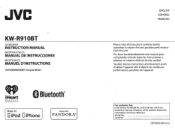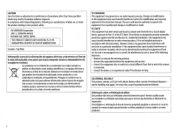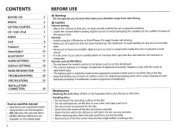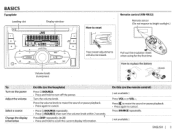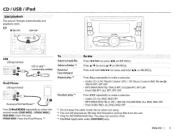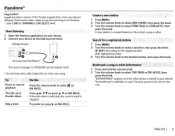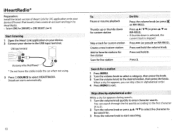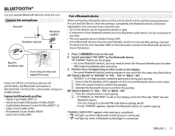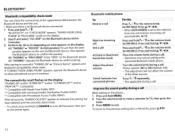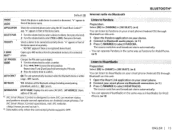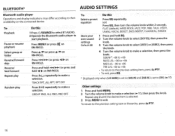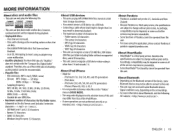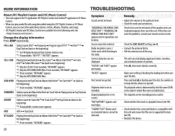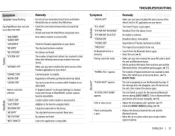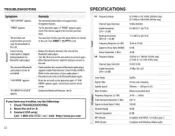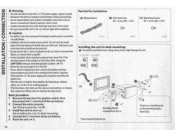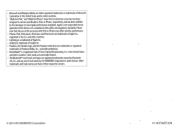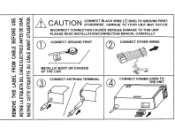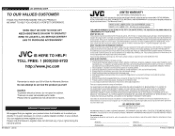JVC KW-R910BT Support Question
Find answers below for this question about JVC KW-R910BT.Need a JVC KW-R910BT manual? We have 1 online manual for this item!
Question posted by chrisvillane on September 5th, 2015
Jvc Kw-r910bt Install
can someone please help with the wiring and which wires from my 2012 focus goes get spliced to the wires from the jvc
Current Answers
Answer #1: Posted by TommyKervz on September 6th, 2015 2:55 AM
See 2012 focus radio wiring here: http://www.modifiedlife.com/2012-ford-focus-car-radio-install-guide/.
JVC Kw-r910bt Installation guide on page 24 here: http://www.manualslib.com/manual/705079/Jvc-Kw-R910bt.html?page=4#manual
Related JVC KW-R910BT Manual Pages
JVC Knowledge Base Results
We have determined that the information below may contain an answer to this question. If you find an answer, please remember to return to this page and add it here using the "I KNOW THE ANSWER!" button above. It's that easy to earn points!-
FAQ - Mobile Navigation: KD-NX5000/KW-NX7000
.... When connected it also greatly improves reliability since not only GPS signal abut also car speed helps calculating current position. The speed sensor wire is only designed for correct operation of your vehicle speed sensor to KD-NX5000? While audio/Video section will need to connect my Bluetooth Cell Phone to connect speed sensor... -
FAQ - Mobile Navigation: KD-NX5000/KW-NX7000
...video from map provider NAVTEQ. It is shown on the left under the unit model number KW-NX7000. It has to KD-NX5000? This is especially helpful... use KD-NX5000 without connecting the speed sensor wire? Can I installed my KD-NX5000, navigation system keeps showing the...not compatible with KDNX5000. While audio/Video section will be reset but not every car wiring system is compatible with KD... -
FAQ - Mobile Audio/Video
... Factory JVC Service Center. The constant power (yellow wire) or ignition wire (red wire) has come in KD-HDR30 or KD-AHD39 model... This issue may be FAT. Mobile Audio/Video I am unable to select "FM" as a source on my KW-XR610 how can I correct this? Arsenal A305.... Cell Phone work with ground or is advisable to install a radio into my unit, it is not properly connected. ...
Similar Questions
How To Clear Old Bluetooth Pairings From The Jvc Kw-r910bt Radio
(Posted by miminjosh1n2 2 years ago)
How To Install Into A Jvc Kw-r910bt Into A Dodge Ram?
Need any diagrams dodge to connect to JVC KW-R910BT. Also have miswiring check wiring reset unit mes...
Need any diagrams dodge to connect to JVC KW-R910BT. Also have miswiring check wiring reset unit mes...
(Posted by carinpenny 2 years ago)
Jvc Kw-av61bt Check Wiring Connection Came Up Rhe Screen
wat do I do
wat do I do
(Posted by Joekerhernandez 7 years ago)
Kw-r910bt Not Retaining Radio Station Memory
KW-R910BT not retaining radio station memory. Using an Metra LC-GMRC-01wiring harness.
KW-R910BT not retaining radio station memory. Using an Metra LC-GMRC-01wiring harness.
(Posted by efaulx1 8 years ago)
Kw R910bt
Hi please help iam installing this jbc kw r910bt in mt girlfreinds ford focus and want steering whee...
Hi please help iam installing this jbc kw r910bt in mt girlfreinds ford focus and want steering whee...
(Posted by hiluxsmurf24 9 years ago)