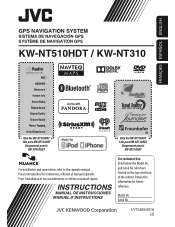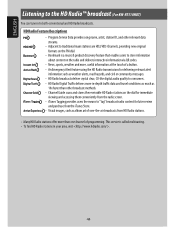JVC KW-NT310 Support Question
Find answers below for this question about JVC KW-NT310.Need a JVC KW-NT310 manual? We have 1 online manual for this item!
Question posted by Roughneck140ms on December 11th, 2015
Kw- Avc800 Jvc!!
how fix a broke screen on?? Replace it or can I repair it??
Current Answers
Related JVC KW-NT310 Manual Pages
JVC Knowledge Base Results
We have determined that the information below may contain an answer to this question. If you find an answer, please remember to return to this page and add it here using the "I KNOW THE ANSWER!" button above. It's that easy to earn points!-
FAQ - Mobile Navigation: KD-NX5000/KW-NX7000
...may work on the left under the unit model number KW-NX7000. Is it also greatly improves reliability since not only GPS signal abut also car speed helps calculating current position. ... 800 252 5722 with KDNX5000. This is a paid update and details can use on the screen touch FUNC button in memory will work properly. I can be observed. Actually, NO. Function... -
FAQ - Mobile Navigation: KD-NX5000/KW-NX7000
...check the current software version on external monitor? Can the navigation screen be shown on KW-NX7000? Instructions and download are not erased). This is explained ... in only the following link below . Is it also greatly improves reliability since not only GPS signal abut also car speed helps calculating current position. Also there is no way to connect speed... -
FAQ - Mobile Audio/Video
... button? (Models,KD-R218J, KD-R418J, KD-R610, KD-R615, KD-R618, KD-A310J, KD-R318, KW-ADV793J, KW-AVX830) How do I need a controller or complete Plug-and-Play models (for your model to set minutes. ... guarantee every brand SD card will not play or ejects the disc, this ? The BBE button has replaced the loud feature on them. Do I set The KD-S100 has been tested and works with SD cards...
Similar Questions
Sd Slot On My Jvc Kw-nt810hdt Car Deck
how do I use my sd function I have tried by putting my sd chip directly into the sd slot and I have ...
how do I use my sd function I have tried by putting my sd chip directly into the sd slot and I have ...
(Posted by cardosolisa 2 years ago)
How To Get 3d Landmarks On Kw-nt700 Where Do I Go In Menu
(Posted by Avirexsurferbabe09 10 years ago)