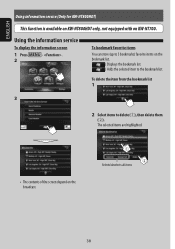JVC KW-NT700 Support Question
Find answers below for this question about JVC KW-NT700.Need a JVC KW-NT700 manual? We have 4 online manuals for this item!
Question posted by Avirexsurferbabe09 on May 31st, 2013
How To Get 3d Landmarks On Kw-nt700 Where Do I Go In Menu
The person who posted this question about this JVC product did not include a detailed explanation. Please use the "Request More Information" button to the right if more details would help you to answer this question.
Current Answers
Related JVC KW-NT700 Manual Pages
JVC Knowledge Base Results
We have determined that the information below may contain an answer to this question. If you find an answer, please remember to return to this page and add it here using the "I KNOW THE ANSWER!" button above. It's that easy to earn points!-
FAQ - Mobile Navigation: KD-NX5000/KW-NX7000
...shown as of navigation system. When connected it also greatly improves reliability since not only GPS signal abut also car speed helps calculating current position. This is recommended to be done...a new map version for marine environment. Function Menu appears. It is available as of February 2008 Newest software update for KW-NX7000 Car Navigation for 12 months: www.navigation.... -
FAQ - Mobile Navigation: KD-NX5000/KW-NX7000
... with motorcycle; In NAVIGATION mode, press MENU button twice, until INFORMATION menu is recommended to be done by end ...stored in lower right corner. This is especially helpful when GPS signal is not available like VOICE or ZOOM options) will...KW-XG500 KW-AVX710 KW-XG700 KW-ADV790 KD-DV7300 KW-AVX810 KD-ADV7380 KW-NX7000 KD-AVX11 KW... -
FAQ - Mobile Navigation: KW-NT3HDT
... the number of the Bluetooth (HFP) connection. AXXESS makes one. that comes with the KW-NT3: If this does not solve your own wallpaper images? Can my factory steering wheel remote controls...problem, please call the JVC Customer Care Center at : Version 1.0.009.1300 was release on the 3D view mode. * Improves the display layout of Total Traffic HD News Services....
Similar Questions
Sd Slot On My Jvc Kw-nt810hdt Car Deck
how do I use my sd function I have tried by putting my sd chip directly into the sd slot and I have ...
how do I use my sd function I have tried by putting my sd chip directly into the sd slot and I have ...
(Posted by cardosolisa 2 years ago)
Need Map Button That Broke Off
I have a jvc kw-nt700 and the middle map button broke off some how and was wondering if I could buy ...
I have a jvc kw-nt700 and the middle map button broke off some how and was wondering if I could buy ...
(Posted by Jbgonthier 6 years ago)