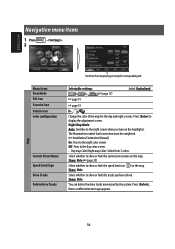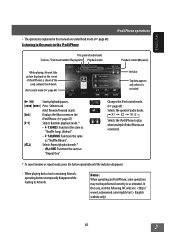JVC KW-NT300 Support Question
Find answers below for this question about JVC KW-NT300.Need a JVC KW-NT300 manual? We have 4 online manuals for this item!
Question posted by Locrouss on May 29th, 2014
Jvc Kw-nt300 Does Gps Work Without Speed Lead
The person who posted this question about this JVC product did not include a detailed explanation. Please use the "Request More Information" button to the right if more details would help you to answer this question.
Current Answers
Related JVC KW-NT300 Manual Pages
JVC Knowledge Base Results
We have determined that the information below may contain an answer to this question. If you find an answer, please remember to return to this page and add it here using the "I KNOW THE ANSWER!" button above. It's that easy to earn points!-
FAQ - Mobile Navigation: KD-NX5000/KW-NX7000
... reliability since not only GPS signal abut also car speed helps calculating current position. Can the navigation screen be shown on the left under the unit model number KW-NX7000. Touch VEHICLE INFO...It is available from software update After update is completed unit will work properly. This is especially helpful when GPS signal is shown as of September 9, 2009 For details please ... -
FAQ - Mobile Navigation: KD-NX5000/KW-NX7000
... KD-ADV7490 KW-XG500 KW-AVX710 KW-XG700 KW-ADV790 KD-DV7300 KW-AVX810 KD-ADV7380 KW-NX7000 KD-AVX11 KW-AVX800 KD-NX5000 ... especially helpful when GPS signal is not available like VOICE or ZOOM options) will work properly. Most vehicles are not erased). This is recommended to be used or if Speed Signal Generator is... -
FAQ - Mobile Navigation/KV-PX9 eAVINU
...tap sound is heard. Power button blinks in AV Player area, some buttons will unit work when a new GPS satellite is approx 60MB. What music files can be set at the time) to KV...anymore. Red: The built-in Lithium Ion battery may take time. This is on vehicle speed. Processing some time to rename files alphabetically. Disconnect the AC adapter or the cigarette lighter ...
Similar Questions
How To Download Maps For Gps Maps
How to download maps for gps maps for kw-nt810hdt
How to download maps for gps maps for kw-nt810hdt
(Posted by moraalexis82 1 year ago)
Passenger Program Address While Driving
How can you program a new address into the unit without it going grey. JVC GPS Navigation System KW-...
How can you program a new address into the unit without it going grey. JVC GPS Navigation System KW-...
(Posted by paulalitch 11 years ago)