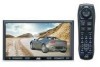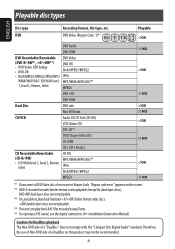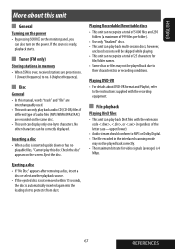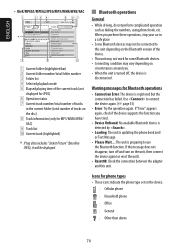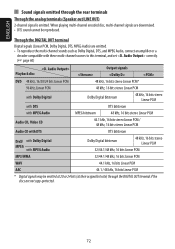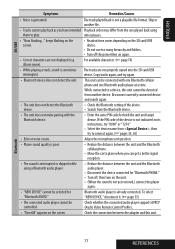JVC KW AVX810 Support Question
Find answers below for this question about JVC KW AVX810 - DVD Player With LCD.Need a JVC KW AVX810 manual? We have 2 online manuals for this item!
Question posted by Jque on December 24th, 2014
How To I Reset Protect Mode
Current Answers
Answer #1: Posted by BusterDoogen on December 24th, 2014 10:52 AM
I hope this is helpful to you!
Please respond to my effort to provide you with the best possible solution by using the "Acceptable Solution" and/or the "Helpful" buttons when the answer has proven to be helpful. Please feel free to submit further info for your question, if a solution was not provided. I appreciate the opportunity to serve you!
Related JVC KW AVX810 Manual Pages
JVC Knowledge Base Results
We have determined that the information below may contain an answer to this question. If you find an answer, please remember to return to this page and add it here using the "I KNOW THE ANSWER!" button above. It's that easy to earn points!-
FAQ - Mobile Navigation: KD-NX5000/KW-NX7000
... motorcycle? It is shown on /Sport Mobile Navigation: KD-NX5000/KW-NX7000 Newest software update for KD-NX5000 Car Navigation for example 0.1.2.3) is different with your unit would have to radio Enable Audio Video input Soundbar Systems DVD Recorders DVD Players Television LCD Televisions LCD/DVD Combo Video Cameras Everio Flash Memory Cameras Everio Hard Drive Cameras HD... -
FAQ - DVD Recorders & Players
... local Radio Shack, Circuit City, or Best Buy. You may come out on a CPRM compliant device. When viewing VCR playback, the picture can I get a video signal from your DVD via the COMPONENT OUT. JVC America only makes DVD players that can only be in order to be used . US Territories Region 2: Japan, Europe, South... -
FAQ - VCR (VCR/DVD Player Combos)
... done with a camera (cell phone or video camera like EVERIO). The cable or satellite box must tune in record mode and press any channels? (I am unable to dub a DVD to make sure that your VCR/DVD Combo. If the DVD you are trying to record is copy-protected, you will see the Timer Link section...
Similar Questions
I have attached 5 bluetooth devices to my WK-AVX800, but I can not delete them to associate new ones...
my jvc kw-avx810 has no power even the blue light power butto
My JVC car stereo Model No. KD-AVX44 is not playing any music. It doesn't show the stations and play...
We are using JVC DVD RMSTHC60U We are not able to change or open he 5dvd changer. Message is LOCKED ...
I have in my car EXAD kw-avx810 how do I update the GPS maps inside?