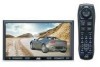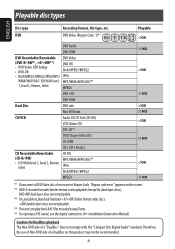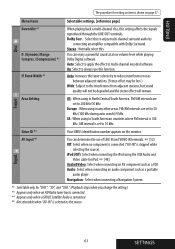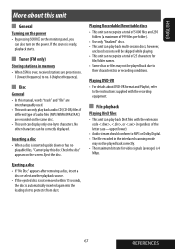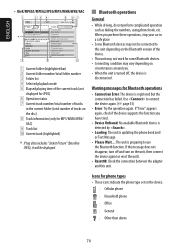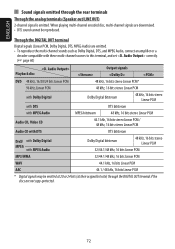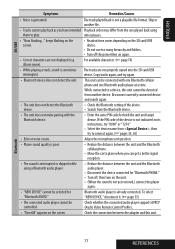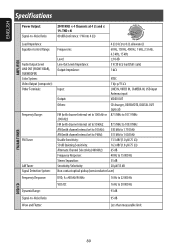JVC KW AVX810 Support Question
Find answers below for this question about JVC KW AVX810 - DVD Player With LCD.Need a JVC KW AVX810 manual? We have 2 online manuals for this item!
Question posted by yudaaa on June 7th, 2011
Update Gps Map
I have in my car EXAD kw-avx810
how do I update the GPS maps inside?
Current Answers
Related JVC KW AVX810 Manual Pages
JVC Knowledge Base Results
We have determined that the information below may contain an answer to this question. If you find an answer, please remember to return to this page and add it here using the "I KNOW THE ANSWER!" button above. It's that easy to earn points!-
FAQ - Everio/Standard Definition
...this , please set the date and time on YOUTUBE? It is a CYBERLINK POWER DVD player. Supplied with SD-Video standard. If SD card is there software that is available from the following memory ...service? The preferred connection method is comparable to that since this is shown please download the update patch from EVERIO to edit with iMovie 6 HD and do ? The dock includes an i.... -
FAQ - Mobile Navigation: KD-NX5000/KW-NX7000
... DVD Players Television LCD Televisions LCD/DVD Combo Video Cameras Everio Flash Memory Cameras Everio Hard Drive Cameras HD Everio Flash Memory Cameras HD Everio Hard Drive Cameras Accessories Headphones Premium Full Size Noise Canceling/Wireless In Ear/Ear Bud Headband/Lightweight Clip-on/Sport Mobile Navigation: KD-NX5000/KW-NX7000 Newest software update for KD-NX5000 Car... -
FAQ - Everio/Standard Definition
... differences in configuration have an impact on which method is shown please download the update patch from the Pixela website. The preferred connection method is available” Pixela ... with Everio and Apple. Video quality is comparable to use MAC software (TOAST for this as described in mind that of video files is a CYBERLINK POWER DVD player. This procedure will reset ...
Similar Questions
Non Prende I Comandi Con Il Telecomando
Salve una mattina l'autoradio si sveglia che non prende più i comandi con il telecomando, tutto...
Salve una mattina l'autoradio si sveglia che non prende più i comandi con il telecomando, tutto...
(Posted by fabiobarone71 3 years ago)
Problem With The Bluetooth Interfase - Jvc Kwavx800 - Exad - Dvd Player
I have attached 5 bluetooth devices to my WK-AVX800, but I can not delete them to associate new ones...
I have attached 5 bluetooth devices to my WK-AVX800, but I can not delete them to associate new ones...
(Posted by enriquediaz 6 years ago)
Car Stereo Model No. Kd-avx44
My JVC car stereo Model No. KD-AVX44 is not playing any music. It doesn't show the stations and play...
My JVC car stereo Model No. KD-AVX44 is not playing any music. It doesn't show the stations and play...
(Posted by ccostapappas 8 years ago)
How To Adjust Time In Jvc Car Stero Kd-r436?
Please advise me that how can adjust the time in my car stereo of JVC KD-R436
Please advise me that how can adjust the time in my car stereo of JVC KD-R436
(Posted by gsidher86 9 years ago)
Dvd Locked
We are using JVC DVD RMSTHC60U We are not able to change or open he 5dvd changer. Message is LOCKED ...
We are using JVC DVD RMSTHC60U We are not able to change or open he 5dvd changer. Message is LOCKED ...
(Posted by shaimalik2001 10 years ago)