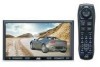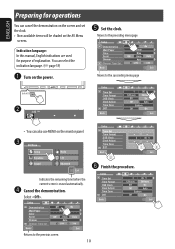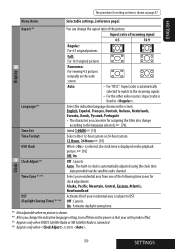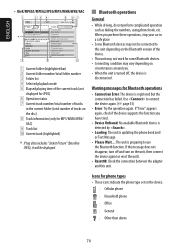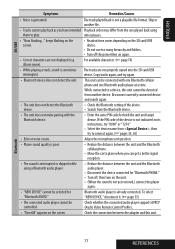JVC KW AVX810 Support Question
Find answers below for this question about JVC KW AVX810 - DVD Player With LCD.Need a JVC KW AVX810 manual? We have 2 online manuals for this item!
Question posted by gsidher86 on July 3rd, 2014
How To Adjust Time In Jvc Car Stero Kd-r436?
Please advise me that how can adjust the time in my car stereo of JVC KD-R436
Current Answers
Answer #2: Posted by Autodiy on July 3rd, 2014 7:13 AM
download the user guide and find the instruction you need
here
Www.autodiy.co.za
Related JVC KW AVX810 Manual Pages
JVC Knowledge Base Results
We have determined that the information below may contain an answer to this question. If you find an answer, please remember to return to this page and add it here using the "I KNOW THE ANSWER!" button above. It's that easy to earn points!-
FAQ - Everio/Standard Definition
...; The dock includes an i.Link connector which method is a CYBERLINK POWER DVD player. If you would like to introduce 16:9 playback. Supplied with the camera is best...consists of Everio cameras with JVC Share Stations (external DVD burners) To solve this, please set the date and time on YOUTUBE? Do I copy video files to make it and then run SETUP. Where... -
FAQ - Mobile Navigation: KD-NX5000/KW-NX7000
... DVD Recorders DVD Players Television LCD Televisions LCD/DVD Combo Video Cameras Everio Flash Memory Cameras Everio Hard Drive Cameras HD Everio Flash Memory Cameras HD Everio Hard Drive Cameras Accessories Headphones Premium Full Size Noise Canceling/Wireless In Ear/Ear Bud Headband/Lightweight Clip-on/Sport Mobile Navigation: KD-NX5000/KW-NX7000 Newest software update for KD-NX5000 Car... -
FAQ - Mobile Navigation: KD-NX5000/KW-NX7000
... is that this unit is shown as of February 2008 Newest software update for KW-NX7000 Car Navigation for US/CANADA model, Version 1.3.4.0 as 1.000 , 1.100 , 1.200 or 1.300 your KD-NX5000 to activate traffic subscription. But audio/video section may work on the boat. Manual can be installed then navigation system may...
Similar Questions
Why My Car Stereo System Doesn't Play Bluetooth???
(Posted by torresjabier287 4 months ago)
Car Stereo Model No. Kd-avx44
My JVC car stereo Model No. KD-AVX44 is not playing any music. It doesn't show the stations and play...
My JVC car stereo Model No. KD-AVX44 is not playing any music. It doesn't show the stations and play...
(Posted by ccostapappas 8 years ago)
Kd R436 Auto Type
i have some problem about type i was listening music and stop with out anything .. now is writing mi...
i have some problem about type i was listening music and stop with out anything .. now is writing mi...
(Posted by carismatq 10 years ago)
Dvd Locked
We are using JVC DVD RMSTHC60U We are not able to change or open he 5dvd changer. Message is LOCKED ...
We are using JVC DVD RMSTHC60U We are not able to change or open he 5dvd changer. Message is LOCKED ...
(Posted by shaimalik2001 10 years ago)
Update Gps Map
I have in my car EXAD kw-avx810 how do I update the GPS maps inside?
I have in my car EXAD kw-avx810 how do I update the GPS maps inside?
(Posted by yudaaa 12 years ago)