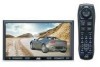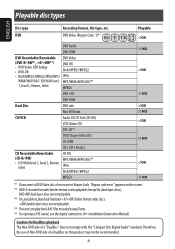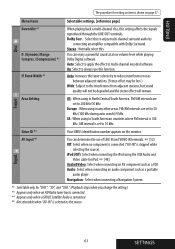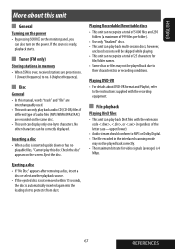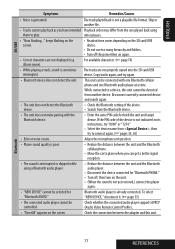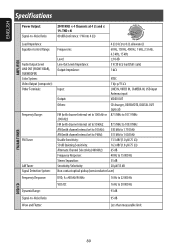JVC KW AVX810 Support Question
Find answers below for this question about JVC KW AVX810 - DVD Player With LCD.Need a JVC KW AVX810 manual? We have 2 online manuals for this item!
Question posted by Ilokocongmanila on June 3rd, 2017
Power Problem
my jvc kw-avx810 has no power even the blue light power butto
Current Answers
Answer #1: Posted by Odin on June 3rd, 2017 9:44 AM
Reset your unit. See https://www.manualslib.com/manual/81502/Jvc-Kw-Avx810.html?page=3.
Hope this is useful. Please don't forget to click the Accept This Answer button if you do accept it. My aim is to provide reliable helpful answers, not just a lot of them. See https://www.helpowl.com/profile/Odin.
Related JVC KW AVX810 Manual Pages
JVC Knowledge Base Results
We have determined that the information below may contain an answer to this question. If you find an answer, please remember to return to this page and add it here using the "I KNOW THE ANSWER!" button above. It's that easy to earn points!-
FAQ - Everio/Standard Definition
...video. JVC Factory Service Center 5665 Corporate Avenue Cypress, CA 90630 (800) 252-5722 Here is finished you may experience delayed disc playback (up -to use my EVERIO, LED lights...problem. Supplied with my Everio camera? EVERIO cameras records video ...POWER DVD player. How do I copy video files to my computer? For GZMC100/200/500 models press and hold simultaneously for Cyberlink DVD... -
FAQ - Televisions/HD-ILA Projection
...DVD movie says WIDESCREEN on c/box type). Is it . Using the cable box power outlet may be identified by pressing and holding (for that video...blue light flash on the top left of the following models: HD-70FH96, HD-61FH96 or HD-56FH96 accept 1080P signal? Controlling audio devices...the lamp itself . If you still experiencing problems please contact our call center at low volume ... -
FAQ - Televisions/HD-ILA Projection
...make sure the power cord is this page). Of course all video signal resolutions will... connection type you still experiencing problems please contact our call center ...® 3 (PS3). Controlling audio devices while using an antenna. AV-30W776 HD...you see a strong white or blue light flash on your camera is used ...174; 3 (PS3) to specifications of the DVD disc. Space is set high. Will it ...
Similar Questions
Problem With The Bluetooth Interfase - Jvc Kwavx800 - Exad - Dvd Player
I have attached 5 bluetooth devices to my WK-AVX800, but I can not delete them to associate new ones...
I have attached 5 bluetooth devices to my WK-AVX800, but I can not delete them to associate new ones...
(Posted by enriquediaz 6 years ago)
Car Stereo Model No. Kd-avx44
My JVC car stereo Model No. KD-AVX44 is not playing any music. It doesn't show the stations and play...
My JVC car stereo Model No. KD-AVX44 is not playing any music. It doesn't show the stations and play...
(Posted by ccostapappas 8 years ago)
I Have A Problem With The Central Processor. I'm Looking For A Replacement
(Posted by pistolistelis 9 years ago)
Dvd Locked
We are using JVC DVD RMSTHC60U We are not able to change or open he 5dvd changer. Message is LOCKED ...
We are using JVC DVD RMSTHC60U We are not able to change or open he 5dvd changer. Message is LOCKED ...
(Posted by shaimalik2001 10 years ago)
Problem + Kw-avx810 Bluetooth Connect 6
(Posted by autoradio 12 years ago)