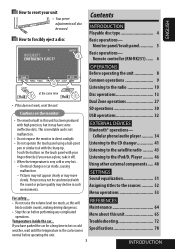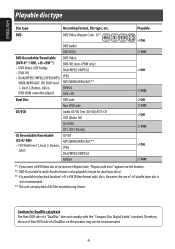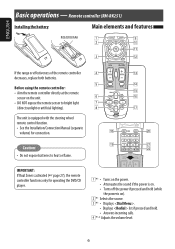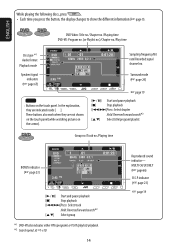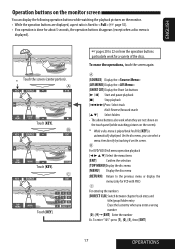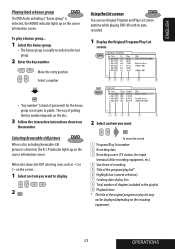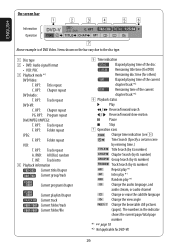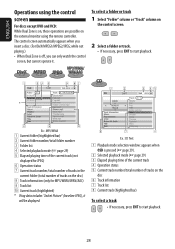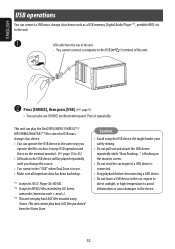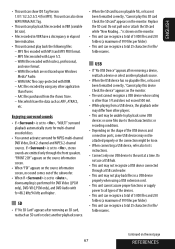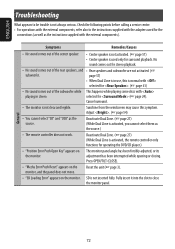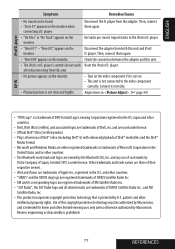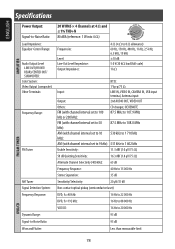JVC KWAVX800 Support Question
Find answers below for this question about JVC KWAVX800 - EXAD - DVD Player.Need a JVC KWAVX800 manual? We have 2 online manuals for this item!
Question posted by mashiloanebj on June 21st, 2011
No Pictures On Dvd
no pictures but you can hear the sound when dvd is playing
Current Answers
Related JVC KWAVX800 Manual Pages
JVC Knowledge Base Results
We have determined that the information below may contain an answer to this question. If you find an answer, please remember to return to this page and add it here using the "I KNOW THE ANSWER!" button above. It's that easy to earn points!-
FAQ - Everio/Standard Definition
... (MMCA), xD, Micro SD, MiniSD or Memory Stick in the MediaBrowser program by Windows Media Player. Models; Open MediaBrowser 2. Go... Please download the patch for Cyberlink DVD Solution programs from the following share stations: CU-VD3, CU-VD40, CU-VD20 and CU-VD10 doesn't play video files from JVC EVERIO cameras, for... -
FAQ - DVD Recorders & Players
... button and select 480i or 480p in the theater they require that the DVD standard include codes that will play on what you are going to record certain shows with a signal known ...a CPRM compliant device. If the picture is distorted, press OUTPUT STATUS on the top and bottom of the screen when I watch the video signal from your television. JVC America only makes DVD players that can be... -
FAQ - DVD Recorders & Players
... prevented altogether, even using CPRM compatible disc will not output DVD, VCR or HDD video playback. If recording is selected to top Your JVC DVD player has video/S-video and audio outputs but will lose part of empty space on the front panel repeatedly until the picture clears up the Macro-vision signal and produce an unstable...
Similar Questions
Problem With The Bluetooth Interfase - Jvc Kwavx800 - Exad - Dvd Player
I have attached 5 bluetooth devices to my WK-AVX800, but I can not delete them to associate new ones...
I have attached 5 bluetooth devices to my WK-AVX800, but I can not delete them to associate new ones...
(Posted by enriquediaz 6 years ago)
Car Stereo Model No. Kd-avx44
My JVC car stereo Model No. KD-AVX44 is not playing any music. It doesn't show the stations and play...
My JVC car stereo Model No. KD-AVX44 is not playing any music. It doesn't show the stations and play...
(Posted by ccostapappas 8 years ago)
Dvd Play Back - Australia
Hello...I've been given JVC KD-AVXII EXAD to try out before I buy, I've placed a music DVD thats for...
Hello...I've been given JVC KD-AVXII EXAD to try out before I buy, I've placed a music DVD thats for...
(Posted by clintonjeffrey 9 years ago)
Pictures On Sd Card
can you put pictures from an sd card on your wallpaper
can you put pictures from an sd card on your wallpaper
(Posted by lgibson77 10 years ago)
Jvc Video Recorder Dr - Mv79b..cannot Dubb From Vcr To Dvd Since New..help
JVC HAS NOT BEEN ABLE TO HELP YET
JVC HAS NOT BEEN ABLE TO HELP YET
(Posted by norm7625 12 years ago)