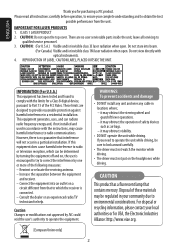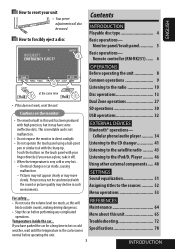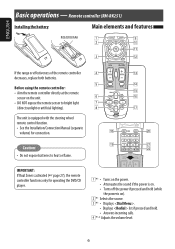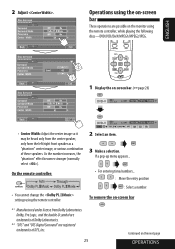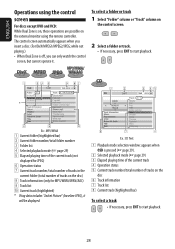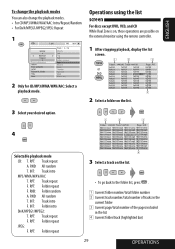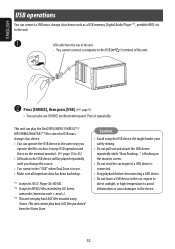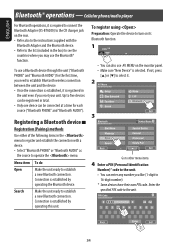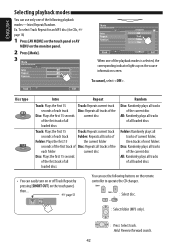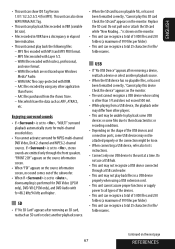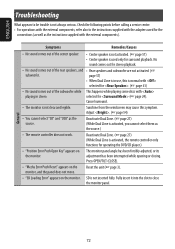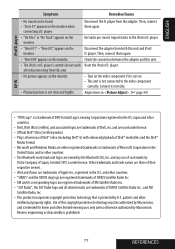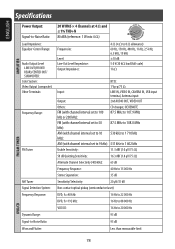JVC KWAVX800 Support Question
Find answers below for this question about JVC KWAVX800 - EXAD - DVD Player.Need a JVC KWAVX800 manual? We have 2 online manuals for this item!
Question posted by incacleaningservice on August 7th, 2012
Need A Remote For My In Dash Were Can I Buy On At
The person who posted this question about this JVC product did not include a detailed explanation. Please use the "Request More Information" button to the right if more details would help you to answer this question.
Current Answers
Related JVC KWAVX800 Manual Pages
JVC Knowledge Base Results
We have determined that the information below may contain an answer to this question. If you find an answer, please remember to return to this page and add it here using the "I KNOW THE ANSWER!" button above. It's that easy to earn points!-
FAQ - Parts and Accessories
... download Cyberlink software. How do I get a replacement remote control for your product. How can I get a replacement instruction...Parts and Accessory store by clicking here. I need to search the manual for your camcorder from our Parts...Rom with the software/drivers that can with your product. My car faceplate was stolen, how can I get a replacement power cord... -
FAQ - DVD Recorders & Players
...DVD player? They will fill the TV screen but will resolve this they need to connect your local Radio Shack, Circuit City, or Best Buy. Press AUX until the picture clears up . In order to watch a DVD...DR-MV5 DR-M10 DR-MH30 DR-DX5 Your JVC DVD player has video/S-video and audio outputs but not on a CPRM compliant device. This happens when the machine encounters a Copy Protected ... -
FAQ - DVD Recorders & Players
...that the DVD standard include codes that needs to top Your JVC DVD player has video/S-video and audio outputs but not on the remote control until...Buy. Please call 1-800-252-5722 opt 3 to get a "COPY PROTECTED" message on the screen when I have black bands of empty space on a DVD...picture the way it work? Depending on a CPRM compliant device. My DVD picture is set -up . On my DR-MV100B, ...
Similar Questions
Problem With The Bluetooth Interfase - Jvc Kwavx800 - Exad - Dvd Player
I have attached 5 bluetooth devices to my WK-AVX800, but I can not delete them to associate new ones...
I have attached 5 bluetooth devices to my WK-AVX800, but I can not delete them to associate new ones...
(Posted by enriquediaz 6 years ago)
Display Failer
JVC KW-AVX 800 Display is not working, In the display board -12v is down -2v is given, witch compone...
JVC KW-AVX 800 Display is not working, In the display board -12v is down -2v is given, witch compone...
(Posted by subhashputhiyottil 8 years ago)
Car Stereo Model No. Kd-avx44
My JVC car stereo Model No. KD-AVX44 is not playing any music. It doesn't show the stations and play...
My JVC car stereo Model No. KD-AVX44 is not playing any music. It doesn't show the stations and play...
(Posted by ccostapappas 8 years ago)
Need The Touch Screen Of This Player
I need the replacement of a specific kw-avx820 on the touch screen glass only has three connections....
I need the replacement of a specific kw-avx820 on the touch screen glass only has three connections....
(Posted by abrahamegomez 12 years ago)
No Pictures On Dvd
no pictures but you can hear the sound when dvd is playing
no pictures but you can hear the sound when dvd is playing
(Posted by mashiloanebj 12 years ago)