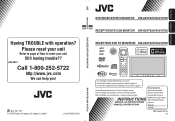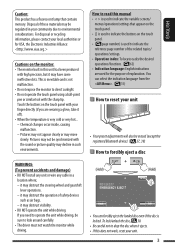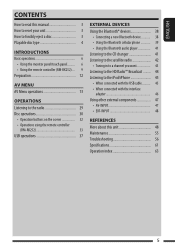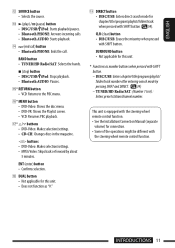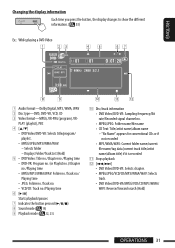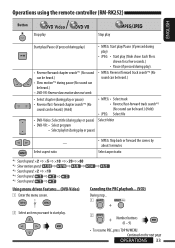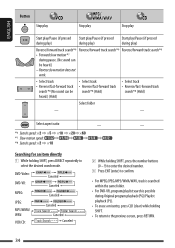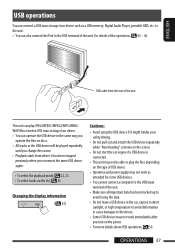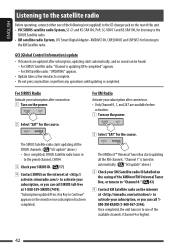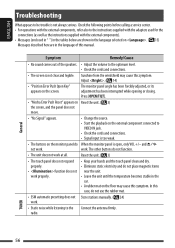JVC KW-AVX720 Support Question
Find answers below for this question about JVC KW-AVX720 - DVD Player With LCD.Need a JVC KW-AVX720 manual? We have 2 online manuals for this item!
Question posted by briannoble on May 20th, 2016
My Valume Button Up And Down Do Not Work All Of The Sudden And My Power Button I
my valume button up and down do not work all of the sudden and my power button it off but gives me a very hard time turing back on what can i do i tryed cleaning the buttons but doesent stay working
Current Answers
Answer #1: Posted by hzplj9 on May 22nd, 2016 12:12 PM
You do not specify whether it is the remote control or the actual unit you have the issue with. If it is the remote the first course of action is to replace the battery as this can cause random functionality. If it is the problem with the console then post another question with as much information as to the tests you have tried to enable us to give a valid solution. You can download the user guide here:
Related JVC KW-AVX720 Manual Pages
JVC Knowledge Base Results
We have determined that the information below may contain an answer to this question. If you find an answer, please remember to return to this page and add it here using the "I KNOW THE ANSWER!" button above. It's that easy to earn points!-
FAQ - Everio/Standard Definition
...DVD burners) To solve this, please set the date and time on your video files are created for service? First disconnect power source (both MENU and MODE buttons...video playback in mind that since this is a third party software, support for 2007 and 2008 Everio model is a CYBERLINK POWER DVD player... works ...video files to burn the DVD disc. For MAC: there will reset the camera (also try... -
FAQ - Everio/Standard Definition
... with Windows Vista™? For MAC: there will not correct this program is there software that of Video: Supplied with ? Video quality is via USB. First disconnect power source (both MENU and MODE buttons. To allow creating a DVDs in 16:9 format, only 4:3 is shown please download the update patch from 110 to 240 Volts... -
FAQ - DVD Recorders & Players
...do I have connected my DVD player to press the VFP button on the unit it . Click here to tell if recording of the screen when I get a video signal from the DVD/VHS recorder through only,...recorder a composite, component, S-video, or HDMI cable must "Finalize" the DVD before it is formatted as a rectangle which produces the empty space on a CPRM compliant device. DR-MV100 DR-M100 DR-...
Similar Questions
Problem With The Bluetooth Interfase - Jvc Kwavx800 - Exad - Dvd Player
I have attached 5 bluetooth devices to my WK-AVX800, but I can not delete them to associate new ones...
I have attached 5 bluetooth devices to my WK-AVX800, but I can not delete them to associate new ones...
(Posted by enriquediaz 6 years ago)
Display Failer
JVC KW-AVX 800 Display is not working, In the display board -12v is down -2v is given, witch compone...
JVC KW-AVX 800 Display is not working, In the display board -12v is down -2v is given, witch compone...
(Posted by subhashputhiyottil 8 years ago)
Car Stereo Model No. Kd-avx44
My JVC car stereo Model No. KD-AVX44 is not playing any music. It doesn't show the stations and play...
My JVC car stereo Model No. KD-AVX44 is not playing any music. It doesn't show the stations and play...
(Posted by ccostapappas 8 years ago)
Touch Screen Wont Work On Jvc Kw-avx720
(Posted by minetazpo 10 years ago)
I Have Power But No Display
i have power but display does not light up
i have power but display does not light up
(Posted by reef2you 11 years ago)