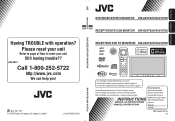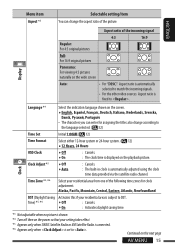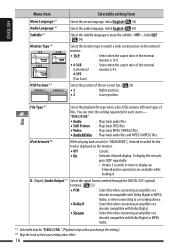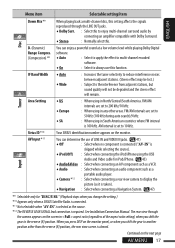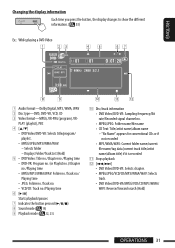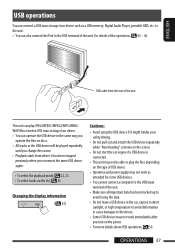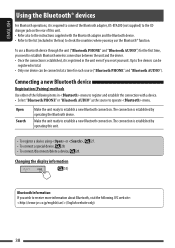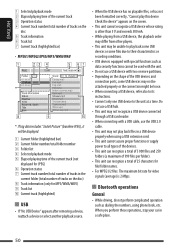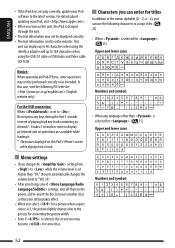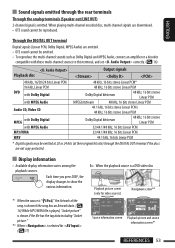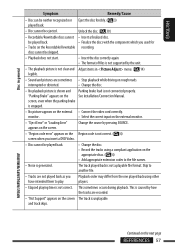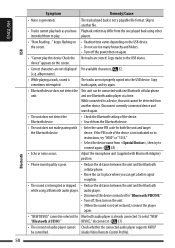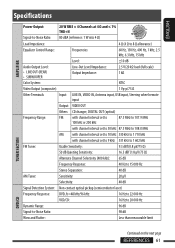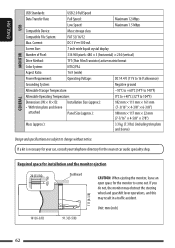JVC KW-AVX720 Support Question
Find answers below for this question about JVC KW-AVX720 - DVD Player With LCD.Need a JVC KW-AVX720 manual? We have 2 online manuals for this item!
Question posted by reef2you on October 19th, 2012
I Have Power But No Display
i have power but display does not light up
Current Answers
Related JVC KW-AVX720 Manual Pages
JVC Knowledge Base Results
We have determined that the information below may contain an answer to this question. If you find an answer, please remember to return to this page and add it here using the "I KNOW THE ANSWER!" button above. It's that easy to earn points!-
FAQ - Everio/Standard Definition
... or II or SD can I edit video files from our Accessory store Close the box displaying the software information by Windows Media Player. again 7. ...and 2008 Everio model is a CYBERLINK POWER DVD player. This is allowed. Any 2005-2007 Everio can I copy video files to my computer? To allow creating a DVDs in PC? Software for editing with ... -
FAQ - Mobile Navigation: KD-NX5000/KW-NX7000
.... No, external monitor can be calibrated again. Soundbar Systems DVD Recorders DVD Players Television LCD Televisions LCD/DVD Combo Video Cameras Everio Flash Memory Cameras Everio Hard Drive Cameras HD Everio... I can be used for correct operation of February 2008 Newest software update for KW-NX7000 Car Navigation for US/CANADA model, Version 1.3.4.0 as 1.000 , 1.100 , 1.200 ... -
FAQ - Everio/Standard Definition
...case, 16:9 videos will be corrected? The preferred connection method is a CYBERLINK POWER DVD player. Different EVERIO...video. If you can be added to this disc so perform it to the disc with CyberlinkPowerProducer. All that is needed to use my EVERIO, LED lights...; Close the box displaying the software information by the software...
Similar Questions
Problem With The Bluetooth Interfase - Jvc Kwavx800 - Exad - Dvd Player
I have attached 5 bluetooth devices to my WK-AVX800, but I can not delete them to associate new ones...
I have attached 5 bluetooth devices to my WK-AVX800, but I can not delete them to associate new ones...
(Posted by enriquediaz 6 years ago)
My Valume Button Up And Down Do Not Work All Of The Sudden And My Power Button I
my valume button up and down do not work all of the sudden and my power button it off but gives me a...
my valume button up and down do not work all of the sudden and my power button it off but gives me a...
(Posted by briannoble 8 years ago)
Display Failer
JVC KW-AVX 800 Display is not working, In the display board -12v is down -2v is given, witch compone...
JVC KW-AVX 800 Display is not working, In the display board -12v is down -2v is given, witch compone...
(Posted by subhashputhiyottil 8 years ago)
Car Stereo Model No. Kd-avx44
My JVC car stereo Model No. KD-AVX44 is not playing any music. It doesn't show the stations and play...
My JVC car stereo Model No. KD-AVX44 is not playing any music. It doesn't show the stations and play...
(Posted by ccostapappas 8 years ago)
How Much For A New Lcd Screen
(Posted by jayholiday2011 12 years ago)